eSIM
Do eSIMs Expire? Understanding eSIM Validity and Lifespan
Wondering if eSIMs expire? Learn the difference between the eSIM chip and eSIM plans, how long they last, what happens when they expire, and what to do if you don’t activate them.
TL;DR: The eSIM chip inside your phone does not expire, but the data plans you load onto it do. Most eSIM plans have a set validity period (e.g., 7, 30, or 365 days) or end once the included data runs out. Unactivated eSIMs may also expire if not used within a provider’s activation window.
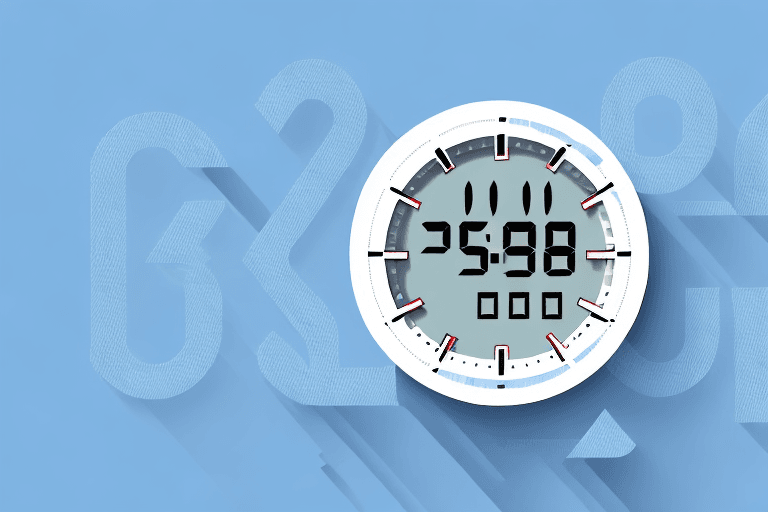
In an increasingly connected world, eSIM technology offers unparalleled convenience for travelers and digital nomads alike. However, a common question arises: "Do eSIMs expire?" This comprehensive guide will delve into the nuances of eSIM expiration, clarifying what truly expires, what happens when your eSIM plan ends, and how to manage your eSIMs to ensure continuous connectivity. We'll address key questions such as "how long does an eSIM last" and "do eSIMs expire if not activated," providing you with the knowledge to optimize your mobile experience.
eSIM Chip vs. eSIM Plan: What Really Expires?
When people ask “Do eSIMs expire?” the key is to separate the hardware from the plan:
- The eSIM Chip (hardware): built into your phone (iPhone, Android, smartwatch, tablet). This does not expire.
- The eSIM Profile/Plan (software): the data or voice plan you install. This always has an expiration, either by time or data use.
👉 Think of it like your phone and your mobile contract: the phone doesn’t expire, but your contract ends if you don’t renew.
For a primer, see What is an eSIM?.
How Long Do eSIM Plans Last? (eSIM Validity Periods)
The lifespan of an eSIM depends on your provider and plan type:
- Time-based plans: common for travel eSIMs (7, 15, 30 days, etc.).
- Data-based plans: expire once a set data cap is used (e.g., 5GB).
- Hybrid plans: whichever comes first: data limit or time limit.
- Long-term subscriptions: monthly/annual contracts that renew automatically.
👉 To avoid wasting days, make sure activation lines up with your trip. See our installation guide for iPhone and installation guide for Android.

What Happens When an eSIM Expires?
Once your eSIM plan runs out (either by time or data):
- Connectivity stops: no data, calls, or texts through that profile
- No auto-renewal (for most travel eSIMs): you’ll need to top up or buy a new plan.
- Profile remains on device: it usually stays stored, inactive, until you delete it.
👉 If your eSIM stops working and you’re unsure whether it’s expired or just a tech issue, see our guide on troubleshooting eSIM issues while traveling.
Do eSIMs Expire If Not Activated?
Yes, unactivated eSIMs can expire. Providers set an activation window (often 30, 90, or 365 days). If you don’t activate within that time, the plan may become invalid.
The good news: for most travel eSIMs, the validity period starts only when you first connect abroad, so you can buy in advance without wasting days.
👉 Always read the terms and conditions of your eSIM purchase to understand the activation window and when the validity period officially begins.
Managing Expired or Unused eSIM Profiles
Expired profiles don’t harm your phone, but keeping too many can clutter settings. Deleting inactive eSIMs is good housekeeping, just be careful not to delete one you still need.
- Delete expired profiles: keeps things tidy.
- Once deleted, gone for good: eSIMs can’t be re-installed.
- Top-ups: some providers allow extensions, but often you’ll need a new plan.
👉 Need help? See: Reset eSIM on iPhone or Troubleshoot Slow eSIM.
For step-by-step removal, check our guide: How to Delete an eSIM.
Conclusion: eSIMs Don’t Expire, But Plans Do
The eSIM chip itself lasts as long as your phone. What expires are the plans you install, which are tied to validity periods or data caps. Knowing the difference helps avoid surprises, especially when traveling.
👉 Stay connected with Nomad eSIM plans in over 200 destinations, with flexible durations and transparent pricing.
Frequently Asked Questions (FAQs) about eSIM Expiration & Validity
Do eSIMs expire if not activated?
Yes. Most providers require activation within a set timeframe (30–365 days).
What happens when an eSIM expires?
You lose access to mobile data, calls, and texts associated with that plan. Your device will no longer be able to connect to the network using that specific eSIM profile. The eSIM profile itself usually remains on your device but becomes inactive. You will need to purchase a new plan or top-up to regain connectivity.
How long does an eSIM last?
The eSIM chip itself does not expire; however, the eSIM plans you purchase have a defined lifespan, which last for the validity period (e.g. 7 days, 14 days) or data cap purchased. Always check the validity period of your chosen plan.
Does eSIM validity period start from purchase or activation?
For most travel eSIMs, the validity period typically starts upon activation, which usually occurs when the eSIM connects to a supported network at your destination. This allows you to purchase an eSIM in advance of your trip without its validity period starting prematurely. However, there might be an overall activation deadline from the purchase date, so it's crucial to review the provider's terms.



