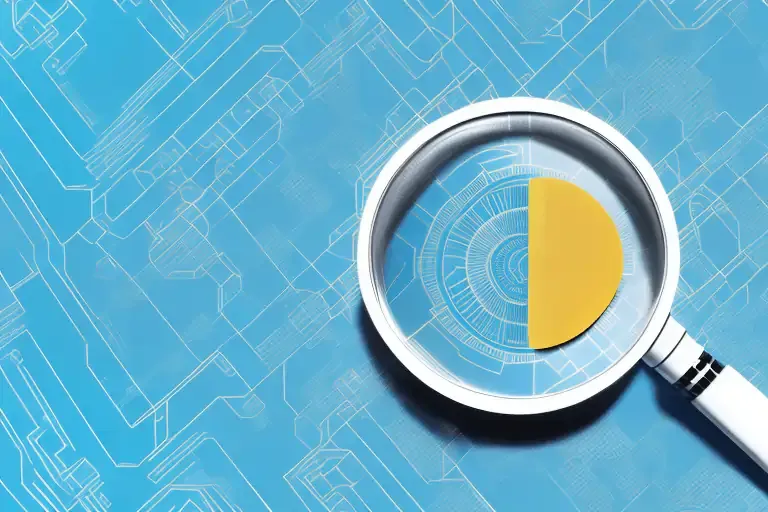eSIM, Device Compatibility
Can I Install the Same eSIM on Two Devices?
Learn why eSIMs can’t be installed on multiple devices at once, and explore the best ways to stay connected across all your gadgets with Nomad.
TL;DR: No, you cannot install the same eSIM profile on multiple devices simultaneously. Each eSIM is uniquely tied to one device for security and technical reasons. However, you can use mobile hotspot (tethering) to share data across your gadgets.

Why You Can’t Use One eSIM on Multiple Devices
An eSIM (embedded SIM) is a digital SIM built into your device. Once activated, it securely links to that device's hardware. Mobile carriers enforce this one-device policy to
- Protect user identity and data,
- Prevent misuse or fraud
- Ensure accurate billing
Think of it as a digital key that cannot be duplicated.
Why Simultaneous Installation Isn't Possible
Security and Activation Locks
Every eSIM activation creates a secure connection between your device and the network. Allowing multiple devices to use the same eSIM profile would compromise user privacy and carrier systems.
Carrier and Technical Restrictions
Carriers design eSIM QR codes or activation codes for single use only. After the first activation, the code is typically invalidated so it cannot be reused elsewhere.
Reinstallation Limits
Some providers (including Nomad eSIM) allow reinstallation of the same eSIM profile only on the same device if it was accidentally deleted. But it cannot be transferred to a different phone, tablet, or smartwatch. Always check your provider’s reinstallation policy before deleting an eSIM.
Relatedly, if you’re considering removing an eSIM from your device, check out our step-by-step guide on how to delete an eSIM.
How to Stay Connected Across All Your Devices
If you need internet on multiple devices, consider these options:
1. Buy Separate eSIMs for Each Device
Purchase individual eSIM plans for each device. This ensures each gadget has its own dedicated connection, ideal for tablets, smartwatches, or laptops with built-in eSIM support.
2. Use Mobile Hotspot (Tethering)
Turn your primary phone into a Wi-Fi hotspot to share its eSIM data plan with other devices. All Nomad eSIMs support hotspot use.
- Pros: Cost-effective, no need for multiple plans.
- Cons: Faster battery drain, limited speed with many connected devices.
Check out our blog on hotspot and data use if you are curious to understand if data consumption is affected from tethering.
3. Choose Devices with Built-In eSIM Support
For frequent travellers and heavy users, upgrading to laptops and tablets with built-in eSIM makes sense. This way, each device can have its own dedicated data plan without depending on your phone’s hotspot.
Nomad eSIM: Your Partner for Seamless Multi-Device Travel
Nomad eSIM offers flexible solutions for multi-device connectivity while adhering to the one-eSIM-per-device standard.
How Nomad eSIM Supports Your Multi-Device Needs:
- Extensive Plan Options: eSIM plans for 200+ countries and regions.
- Hotspot Compatibility: All Nomad eSIM plans support tethering.
- User-Friendly Management: Purchase, monitor usage, and top up easily via the Nomad app or website.
- Reliable Global Coverage: Strong internet connectivity through leading local networks worldwide.
Bonus: New to Nomad? Download the Nomad eSIM App now to redeem your 1GB free trial
Redeem a free 1 GB trial eSIM, a great way to test how your devices handle eSIM connectivity before buying a full plan.
Simply scan the QR code below using your Android or iOS device to download the Nomad app and redeem your 1GB free trial.

You can also download the app directly from Google Play or the App Store.
FAQs: eSIMs and Multiple Devices
Can I transfer an eSIM from one device to another?
Yes, but only by deleting it from the original device first. Some carriers allow re-downloads; others issue a new profile.
If I delete an eSIM profile, can I reinstall it later?
It depends on your provider. Nomad eSIMs generally allow reinstallation on the same device, but not on a different one.
Does using a mobile hotspot drain my phone battery faster?
Yes. Tethering consumes extra power. Carry a portable power bank if you plan to use it for long periods.
Are all devices compatible with eSIMs?
No. Only newer smartphones, some tablets, and smartwatches support eSIM. Check your device specifications or our list of eSIM compatible devices.
Can I use a physical SIM and an eSIM at the same time?
Yes, most modern eSIM-compatible phones support Dual SIM Dual Standby (DSDS), allowing simultaneous use. This is ideal for using your physical SIM for calls/SMS and an eSIM for data while traveling. Read our guide on dual sim phones for more.
Final Thoughts: Staying Connected Across Devices
While one eSIM cannot be shared across multiple devices, there are simple solutions. Whether you buy dedicated eSIMs for each gadget or rely on hotspot sharing, Nomad eSIM makes multi-device connectivity seamless and reliable. Explore Nomad eSIM plans for seamless multi-device connectivity.