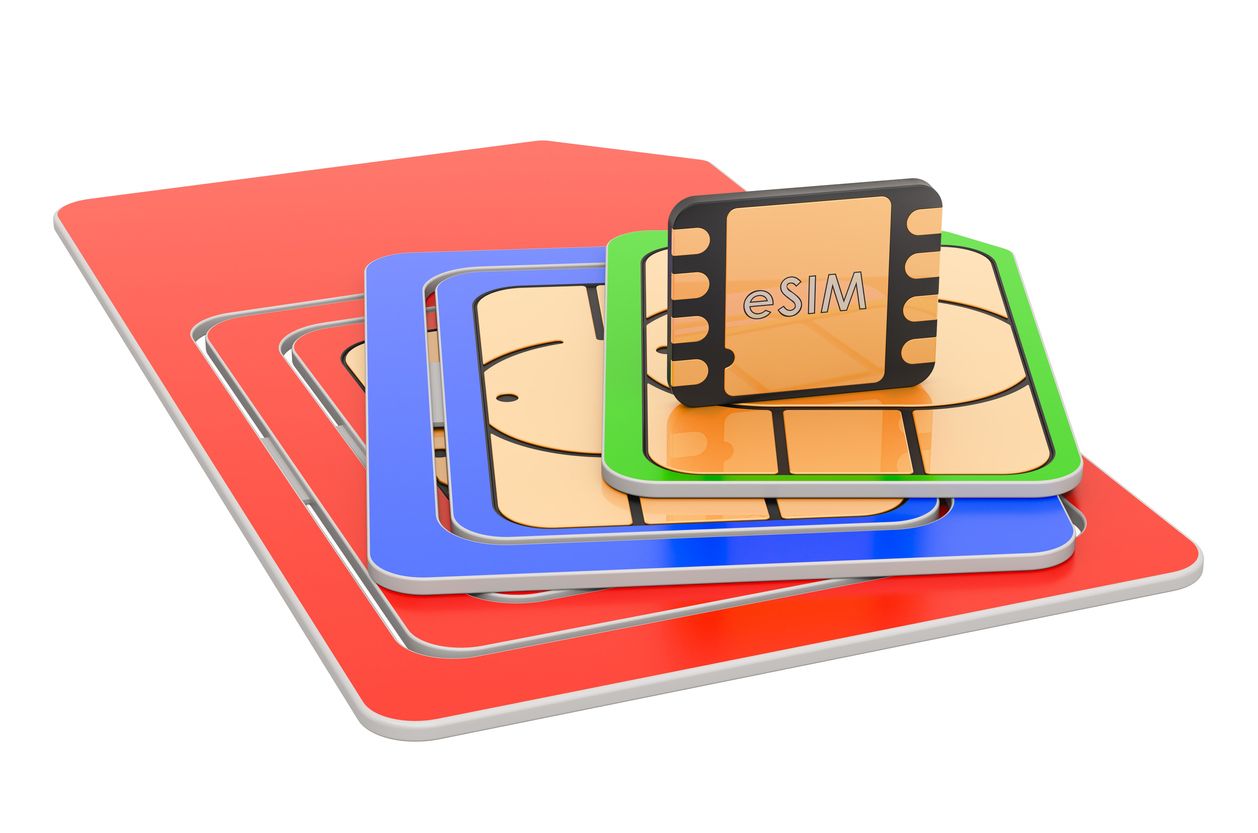eSIM
How to Switch Between eSIMs: A Simple Guide for Travelers & Dual SIM Users
Easily toggle between work, personal, and travel data plans with just a few taps.
Switching between eSIMs is quick, easy, and incredibly useful, especially if you’re traveling, juggling work and personal lines, or using multiple carriers. Whether you're on iOS or Android, managing multiple eSIM profiles takes just a few taps. Below, we’ll guide you step-by-step through switching eSIMs, plus show you how to make the most of your digital SIM setup.
*This article is part of Nomad's series exploring what is an eSIM and all eSIM basics.

Step-by-Step Guide: Switch eSIMs on iOS
Apple iPhones with eSIM capability make switching between profiles intuitive and user-friendly. Follow these steps to manage your eSIMs on iOS:
- Open Settings → Tap Cellular (or Mobile Data).
- Under SIMs or Cellular Plans, view your installed eSIMs.
- Toggle on the eSIM you want to use and toggle off others.
- Tap Cellular Data to choose which eSIM to use for mobile data.
- Optional: Label eSIMs (e.g. “Work,” “Nomad Europe”) for easier switching.
Step-by-Step Guide: Switch eSIMs on Android
Android devices with eSIM support offer a similar straightforward process for managing your digital SIMs. The exact menu names might vary slightly depending on your phone's manufacturer and Android version, but the general steps remain similar:
- Go to Settings → Tap Connections (or Network & Internet).
- Open SIM Manager or Mobile Network.
- View your eSIM list and toggle on/off as needed.
- Set your Preferred SIM for mobile data, calls, and texts.
- Optional: Rename each eSIM profile for quick reference.
Why Switch Between eSIMs? 4 Useful Scenarios
1. International Travel and Data Optimization
For globetrotters, eSIMs are a game-changer. Instead of relying on expensive international roaming or hunting for local physical SIM cards upon arrival, you can pre-purchase eSIM plans for your destinations. Switching between these travel eSIMs allows you to access local data rates, ensuring cost-effective and reliable internet access as you move from country to country.
2. Managing Personal and Work Lines
Separate your personal and professional calls or messages using different eSIM profiles. This is perfect for those who want dual functionality without carrying two phones. Many modern devices now support dual SIM setups using eSIMs alone, allowing you to keep both numbers active for calls, texts, and even mobile data. Learn more about how eSIMs can be used as dual SIMs and what your device needs to support it.
3. Data Plan Management and Cost Savings
Some users might have multiple data plans from different providers, perhaps one for heavy data usage and another for lighter use or specific regions. eSIM switching allows you to activate the most suitable plan based on your current needs, helping you optimize data consumption and save on costs. For instance, you might switch to a high-data eSIM for streaming or video calls, then revert to a lower-data plan for general browsing.
4. Testing Network Coverage
In areas with varying network performance, you might have eSIMs from different carriers. The ability to quickly switch between these profiles allows you to test which network offers the best coverage and speed in a particular location, ensuring you always have the strongest signal available.
[H2] Troubleshooting Common eSIM Switching Issues While switching between eSIMs is generally straightforward, you might occasionally encounter minor hiccups. Here are some common issues and their solutions:
- eSIM Not Activating: Ensure you have a stable internet connection during installation. Double-check the QR code or activation details for accuracy. If issues persist, try restarting your device.
- No Data Connection After Switching: Verify that the correct eSIM profile is selected for cellular data in your device settings. Check if data roaming is enabled for the selected eSIM if you are in a foreign country. Ensure your data plan is active and has sufficient balance.
- Difficulty Identifying eSIMs: If you have many profiles, rename them with clear, descriptive labels in your phone settings (e.g., "Nomad Europe," "Home Line").
- Unable to Receive Calls/SMS on Primary Line: Ensure your primary physical SIM is still active and that your device supports dual SIM functionality (e.g., Dual SIM Dual Standby - DSDS). Also, check your primary carrier's international roaming settings for calls and SMS.
Frequently Asked Questions (FAQs)
How many eSIM profiles can I store on my phone?
The number of eSIM profiles you can store varies by device. iPhones typically allow up to 8 or more, while Android devices can store up to 7, depending on the model. However, only one or two can be active at a time.
Do I need internet to switch between eSIMs?
No, once eSIM profiles are installed on your device, you do not need an internet connection to switch between them. The switching process happens within your phone's settings.
Can I use a physical SIM and an eSIM at the same time?
Yes, you can use a physical SIM and an eSIM at the same time. Most modern eSIM-compatible phones support Dual SIM Dual Standby (DSDS), allowing you to use a physical SIM and an eSIM simultaneously.
Will switching eSIMs affect my primary phone number?
No, switching between eSIMs for data or calls will not affect your primary phone number. Your primary physical SIM remains active, allowing you to receive calls and texts to that number.
Unlock Seamless Connectivity with Nomad eSIMs
Switching between eSIMs is a powerful feature that offers unparalleled convenience and flexibility for managing your mobile connectivity. Whether you're a frequent international traveler, a professional juggling multiple lines, or simply looking to optimize your data usage, mastering eSIM management is key.
With Nomad, you gain access to a world of affordable and reliable data plans, making the process of staying connected effortless. Ready to take control of your mobile connectivity? Explore Nomad’s eSIM plans and experience the freedom of seamless switching and global connectivity today!