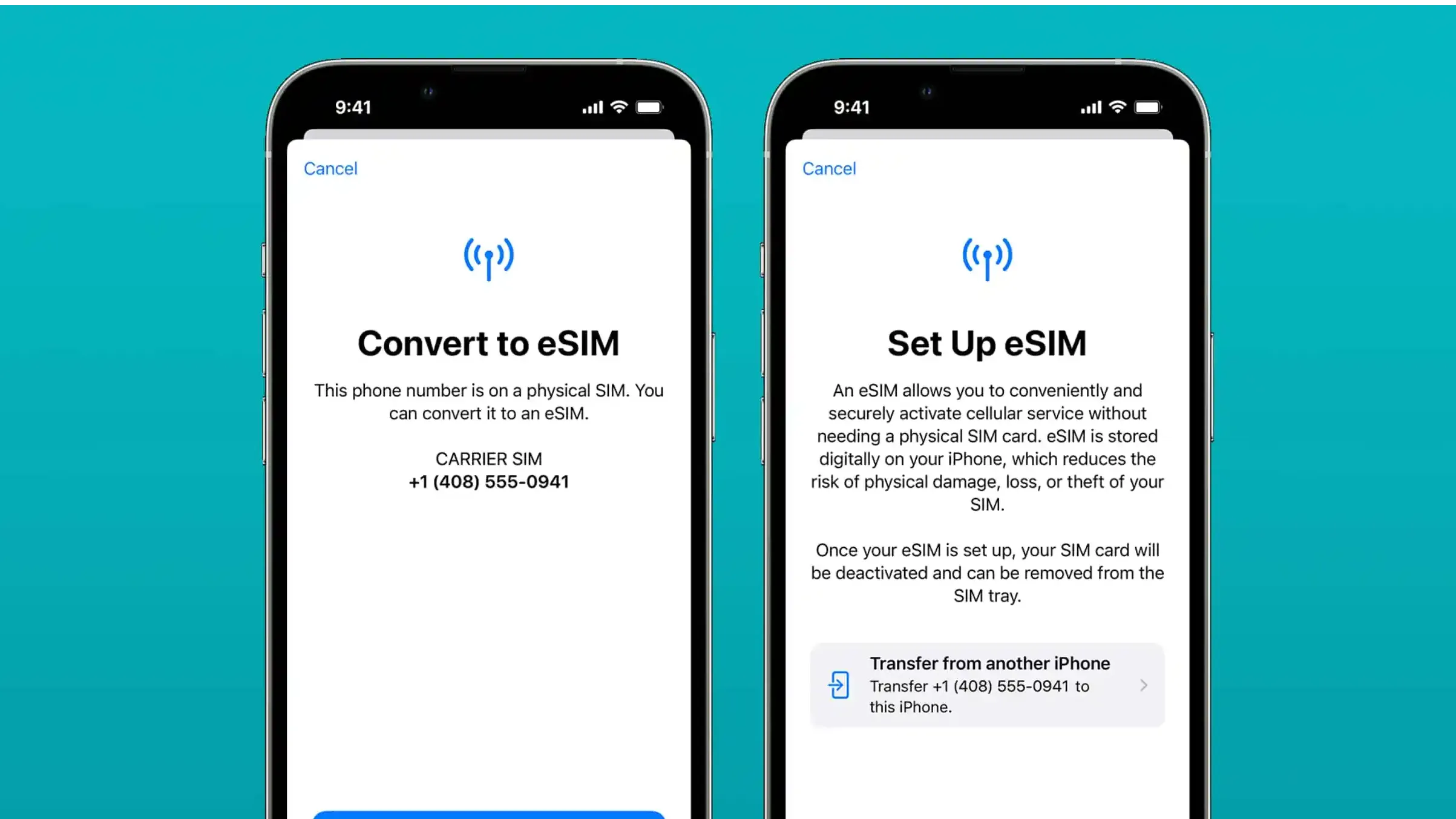eSIM, Device Compatibility
How to Use an eSIM on Xiaomi Phones: A Complete Setup & Activation Guide (2025)
Learn how to set up and activate an eSIM on Xiaomi via QR code, manual input, or eSIM transfer.
Thinking about using an eSIM on your Xiaomi device? Whether you're gearing up for international travel or looking to ditch physical SIM cards altogether, this guide covers everything you need to know. We’ll walk you through setup, activation, and how to manage your eSIM — plus provide a full list of Xiaomi models that support eSIM functionality.
Step-by-Step: How to Install an eSIM on Xiaomi
- Ensure eSIM Compatibility: First, confirm that your specific Xiaomi smartphone model supports eSIM functionality. (Scroll on to find out how!)
- Obtain eSIM Activation Details: You will need to get the eSIM activation details from your chosen carrier. This typically comes in the form of a QR code, an activation code, or through a dedicated app.
- Navigate to Network & Internet Settings: On your Xiaomi phone, go to Settings and then tap on Network & internet.
- Select SIM Cards: Within the Network & internet settings, look for and tap on SIM cards.
- Add eSIM: You should see an option like Add eSIM or a "+" symbol next to "SIM cards."
- Scan QR Code or Enter Details Manually: If your carrier provided a QR code, tap on the option to scan it. Use your phone's camera to scan the QR code. Follow the on-screen prompts to complete the installation. If you received an activation code, you might have an option to enter it manually. Follow the instructions provided by your carrier.
- Set Preferences: After activation, you'll likely be prompted to set your preferences for the eSIM, such as whether it's for calls, SMS, or data.

eSIM-Compatible Xiaomi Phones
(Updated 19 May 2025)
Xiaomi began supporting eSIMs with the Xiaomi 12T Pro, which was launched in October 2022. Here is the updated list of supported models:
- Xiaomi 15 Ultra
- Xiaomi 15
- Xiaomi 14T
- Xiaomi 14T Pro
- Xiaomi 14 (Global Version)
- Xiaomi 14 Ultra
- Xiaomi 13, 13 Lite, 13 Pro
- Xiaomi 13T
- Xiaomi 13T Pro
- Xiaomi 12T Pro
- Redmi Note 14 Pro+ 5G
- Redmi Note 14 Pro 5G
- Redmi Note 13 Pro
- Redmi Note 13 Pro+
- Redmi Note 11 Pro 5G
- Xiaomi Poco X7
Nomad eSIMs are compatible with a wide range of devices, explore the full list to see if yours is supported.
How to Check eSIM Compatibility on Your Device
Here's how you can quickly check if your Xiaomi smartphone supports eSIM functionality:
- Open Settings: Launch the Settings app on your device.
- Navigate to About Phone: Scroll down and tap on About phone.
- Access All Specs: Within the "About phone" section, look for and tap on “All Specs”.
- Check Network Capabilities: Scroll through the list of specifications until you find Network Capabilities. Tap on it.
- Look for eSIM: On the "Network Capabilities" screen, check if eSIM is listed. If you see "eSIM" mentioned, your device supports eSIM technology.
How to activate an eSIM on your Xiaomi Device
It is fairly simple to activate an eSIM on your smartphone:
Method 1: Installing eSIM via QR Code
Here’s how to install an eSIM on your Xiaomi phone:
- Open Settings: Go to the Settings app on your device.
- Navigate to SIM Cards: Tap on Network & internet, then select SIM cards.
- Add Mobile Plan: Tap on Add mobile plan.
- Select QR Code Scan: Choose the option to Scan QR code.
- Scan the QR Code: Use your phone's camera to scan the QR code provided by Nomad or your eSIM provider.
- Confirm and Install: Follow the on-screen prompts to confirm and complete the eSIM installation process.
Method 2: Manual Setup via SM-DP+ Address
If you can't scan a QR code, you can often install your eSIM manually using the SM-DP+ address and activation code provided by your eSIM carrier. Here’s how to set up your eSIM and add it to your Xiaomi device with this method:
- Open Settings: Launch the Settings app on your Xiaomi phone.
- Navigate to SIM Cards: Tap on Network & internet, then select SIM cards.
- Add eSIM: Tap on Add eSIM.
- Select Manual Entry: Look for and select an option like Enter details manually or Use activation code.
- Enter SM-DP+ Address: Carefully type in the SM-DP+ address provided by your eSIM carrier. Ensure there are no typos.
- Enter Activation Code: Enter the activation code that was also provided by your eSIM carrier. This code is case-sensitive, so enter it exactly as shown.
- Tap Activate: Once you've entered both the SM-DP+ address and the activation code, tap on Activate to start the eSIM installation. Your phone will then connect to the network and activate your eSIM.
Final Setup Steps
Once your eSIM is installed, here are a few final steps to ensure everything is working correctly:
- Turn on Mobile Data: Go to Settings > Network & internet > Internet and ensure that mobile data is turned on for your newly activated eSIM if you intend to use it for data services. You might need to select the eSIM as your preferred data SIM.
- Enable Data Roaming (If Traveling): If you are using your eSIM while traveling internationally, go to Settings > Network & internet > Internet > [Your eSIM Name] and make sure Data roaming is enabled. If you’re worried about data charges, you can read our guide on how to avoid roaming charges when overseas.
- Confirm Network Signal: Look at the top of your screen to ensure that a network signal is present for your eSIM. The network name should appear next to the signal strength indicator.
- Restart Your Phone (If No Signal): If you don't see a network signal after completing the setup, try restarting your Xiaomi phone. This can sometimes help the device connect to the new eSIM.
Can I Use Any eSIM on a Xiaomi Phone?
Generally, eSIM support for individual devices varies across cellular operators. So while you might own an eSIM-compatible Xiaomi phone, it does not necessarily mean that you will be able to use an eSIM. Hence, it is best to check with your network provider for the list of device models that they have eSIM support.
If you are planning to get a Nomad eSIM for your travel needs, you might be glad to know that Nomad's eSIM can be used on Xiaomi 12T Pro, Xiaomi 13, Xiaomi 13 Lite, and Xiaomi 13 Pro devices! Head over to Nomad's Shop Page to stay connected on your next trip!

Frequently Asked Questions (FAQs)
Does my Xiaomi phone support eSIM?
Only select Xiaomi models support eSIM. These include models like Xiaomi 12T Pro, Xiaomi 13/13T series, and select Redmi and Poco phones. Refer to our full list above or check in your phone’s settings under “Network Capabilities.”
Can I use Nomad’s eSIM on Xiaomi phones?
Yes, Nomad’s eSIMs are compatible with many Xiaomi devices that support eSIM functionality — including the Xiaomi 12T Pro, 13 series, and newer 14/15 models.
Is it possible to use both a physical SIM and an eSIM on Xiaomi?
Yes. Most Xiaomi phones that support eSIM also allow dual SIM functionality, enabling you to use one physical SIM and one eSIM simultaneously.
How do I switch between eSIM profiles?
Go to Settings > Network & internet > SIM cards, and select the eSIM you want to use for data, calls, or SMS. You can store multiple profiles but typically only one can be active at a time.
Can I reinstall my eSIM if I delete it accidentally?
Yes, if you're using Nomad, you can reinstall it through the Nomad app or use the original QR code sent to your email. If needed, contact Nomad support for reactivation assistance.
Why isn’t my eSIM activating after setup?
Check that your Xiaomi phone is on the latest software, mobile data is enabled, and your eSIM plan is still valid. A quick restart often resolves connection issues.
Do I need Wi-Fi to activate an eSIM?
Yes, a stable Wi-Fi connection is typically required to download and activate your eSIM profile.
List of Carriers That Support Xiaomi eSIMs
Generally, these are the carriers that are known to provide eSIM-support for Xiaomi devices. Note that compatibility may vary by model and region so it is best to check with your carrier for their support for specific models.
- Albanian: Vodafone
- Austria: A1, Drei, Magenta
- Belarus: A1
- Belgium: Orange, Kill
- Bulgaria: A1, Viacom, Yettel
- Chile: Movistar, WOM
- Costa Rica: Liberty
- Croatia: A1, Hrvatski Telekom
- Czech Republic: O2, T-Mobile, Vodafone
- Denmark: TDC, Telia
- Estonia: Elisa, Tele2, Telia
- Finland: DNA, Elisa, Telia
- France: Bouygues Telecom, Free, Orange, SFR
- Germany: Cosmote, Vodafone
- Hungary: Magyar Telekom, Vodafone
- Ireland: Vodafone
- Italy: TIM, Vodafone, Wind Tre
- Japan: au, NTT Docomo, Rakuten Mobile, Softbank
- Lithuania: LMT, Telia
- Luxembourg: Orange
- Malaysia: Celcom, Digi, Maxis, U Mobile
- Montenegro: Crnogorski Telekom
- Netherlands: KPN, T-Mobile, Vodafone
- North Macedonia: A1, Makedonski Telekom
- Norway: Ice, Telenor, Telia
- Peru: Claro, Entel
- Poland: Orange, Plus, T-Mobile
- Portugal: MEO, Vodafone
- Romania: Orange, Vodafone
- Russia: Beeline, MegaFon, MTS, Tele2
- Saudi Arabia: Mobily, stc, Zain
- Serbia: A1, mts, Yettel
- Singapore: M1, SIMBA
- Slovakia: 4KA, O2, Orange, Slovak Telekom
- Slovenia: A1 Slovenija, Telekom Slovenije, Telemach
- South Africa: Vodacom
- Spain: Movistar, Orange, Vodafone, Yoigo
- Sweden: Tele2, Telenor, Telia
- Taiwan: APT, Chunghwa Telecom, Far EasTone, Taiwan Mobile, Taiwan Star
- Thailand: AIS, dtac, TrueMove H
- Turkiye: Turk Telekom, Turkcell, Vodafone
- Ukraine: Kyivstar, Lifecell
- United Kingdom: EE, O2, Vodafone
Troubleshooting and Tips
Encountering issues with your eSIM? Here are some common problems and quick tips to get you back on track:
No eSIM Detected or No Network Signal
- Restart your phone
- Make sure mobile data is on
- Ensure your eSIM plan is active and hasn’t expired
- Ensure eSIM is selected as your data SIM
QR Code Not Working
- Ensure good lighting and clean your camera lens
- Try adjusting the QR’s position, ensure there are no obstructions or reflections
- Restart your device and try again
- If it still doesn't work, try the manual entry option
Accidentally deleted your eSIM
- If you used Nomad, reinstall it via the Nomad app or check your purchase email for the original QR code and activation details.
- Reach out Nomad’s customer support for assistance if you’re still having trouble.
Stay Connected with eSIM on Your Xiaomi Device
Getting started with eSIM on your Xiaomi phone is easier than you might think — and once installed, it offers greater flexibility, convenience, and control over your mobile connectivity. Whether you’re switching plans, avoiding roaming fees, or staying connected while traveling, eSIM technology simplifies the process.
If you’re new to eSIMs, check out our Beginner’s Guide to Travel eSIMs for a broader overview. You can also explore how much data you need when traveling to help plan your mobile usage abroad.
And when you’re ready to go, head over to the Nomad Shop to choose the best eSIM plan for your next adventure!