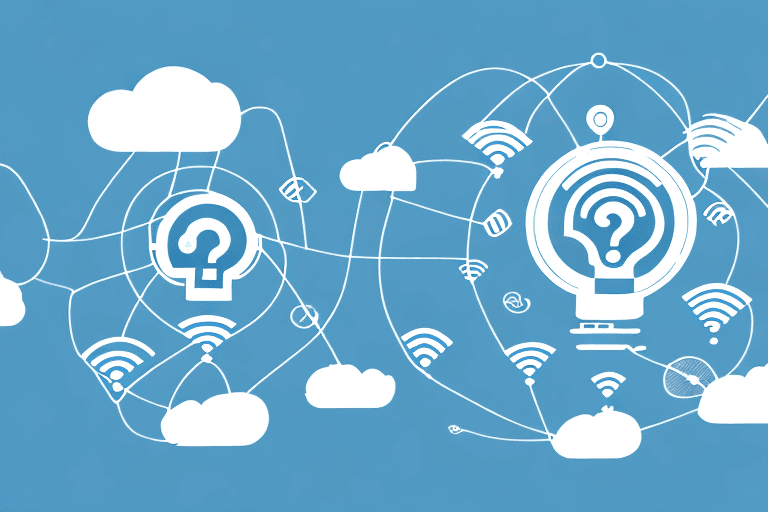eSIM
What Do Internet Speeds Really Mean? A Practical Guide for Everyday Use
From 128 Kbps to 10 Mbps and Beyond: Understand How Internet Speeds Impact Streaming, Browsing, and More
In today's connected world, your mobile internet speed dictates how smoothly you can stream videos, browse websites, and even play online games. A faster connection improves the online experience, allowing seamless and responsive interactions.
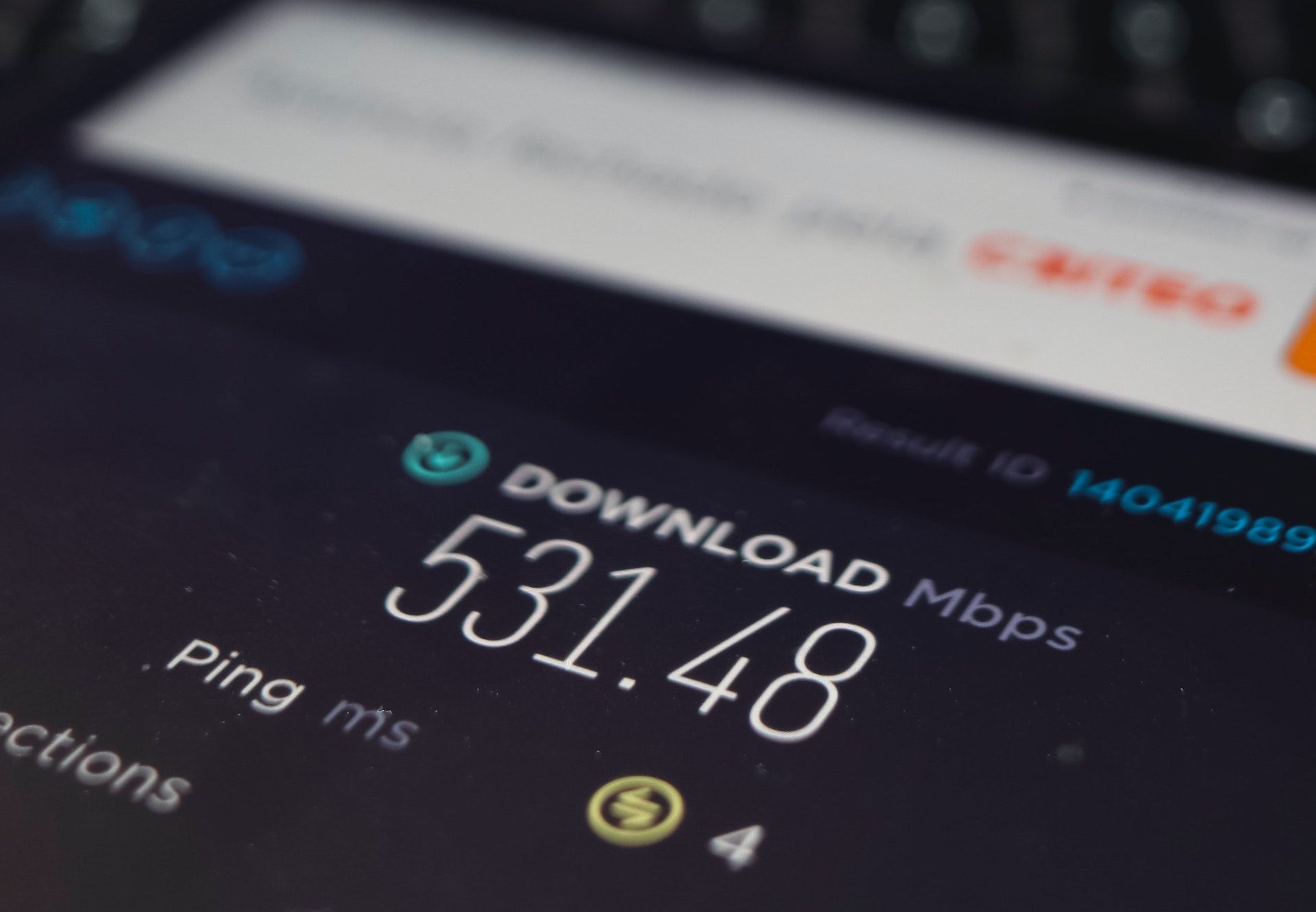
The Basics of Mobile Internet Speed
Understanding your online experience starts with grasping the key components of internet speed. Some of the basic ones are:
- Download Speed: This measures how quickly data is transferred to your device, impacting loading times for websites, videos and files.
- Upload Speed: This indicates how fast you can send data from your device, affecting activities like sending emails and sharing content.
- Latency: Measured in milliseconds (ms), this is the responsiveness of your connection, crucial for real-time applications like gaming and video calls.
Why do these speeds matter in your daily online life? A faster internet connection means you can browse websites smoothly without frustrating delays. It also allows for uninterrupted video streaming in high quality, and provides the low lag essential for responsive online gaming and clear video calls. Even for tasks like working remotely, involving large file transfers, better internet speeds make a significant difference.
Internet Speeds and What to Expect
128 Kbps
- Downloading: A 1GB file takes about 17 hours — impractical and it will most likely timeout before the download completes.
- Streaming: This speed is extremely low for modern streaming. Even low-quality audio or video will buffer constantly.
- Other Activities: Limited to very basic text-based browsing or messaging. Anything with images will crawl.
256 Kbps
- Downloading: A 1GB file will take about 8.5hours, slightly better than 128Kbps, but still not as fast as how you would like.
- Streaming: You can stream audio at a reasonable quality, but video streaming is not realistic at this internet speed.
- Other Activities: Light web browsing and email usage are possible but might feel sluggish at times.
512 Kbps
- Downloading: A 1GB file will take you approximately 4.5 hours to download. It's a long time given today's context, but small files of roughly 1-2 MB are manageable.
- Streaming: At 512Kbps, you can probably watch videos in 360p, though you should expect constant buffering. YouTube requires a minimum speed of 500Kbps, which might be a stretch.
- Other Activities: Basic web browsing and emailing are more manageable. Maps are slower but still usable. You will be able to browse social media platforms, like Instagram or TikTok, though loading might take time.
1 Mbps
- Downloading: A 1Mbps network speed will allow you to download a 1GB file in about 2 hours. Better, but still slow by today’s standards.
- Streaming: Standard definition video streaming becomes possible, but HD content will struggle. You might experience occasional buffering.
- Other Activities: Browsing, email, social media, and basic video calls are doable.
5 Mbps
- Downloading: Your 1GB file will probably finish downloading in 30 mins.
- Streaming: Smooth HD (720p) streaming on one device. Multiple devices can handle SD.
- Other Activities: Smooth web browsing, video conferencing and online gaming with acceptable latency are achievable.
10 Mbps and Above
- Downloading: A 1GB file will finish downloading in less than 15 minutes.
- Streaming: Easily supports HD and 4K video across multiple devices.
- Other Activities: Seamless web browsing, smooth video conferencing, online gaming with low latency and large file downloads are all possible.
These are general guidelines, and actual experiences may vary depending on factors like network congestion and the quality of your internet service provider. To ensure a consistent and reliable internet experience, consider subscribing to a plan that matches your specific needs.
Speed Recommendations for Everyday Activities
Now that we've covered the basics of internet speed, let's look at what speeds are generally recommended for different online activities. The following table provides a helpful guide:
What Do 4G and 5G Speeds Mean?
If you've ever wondered how 4G and 5G affect your mobile internet experience, here's a quick and easy breakdown.
4G Speed
While top speeds can reach up to 300 Mbps, typical real-world performances range from 15 to 100 Mbps, which is more than enough for smooth web browsing, social media, standard and HD video streaming and even online gaming. This is a big improvement over older 2G and 3G networks, offering quicker loading times and faster data transfers for browsing and streaming.
5G Speed
The newer 5G network is a substantial upgrade from 4G, with significantly faster speeds peaking at 20 Gbps, and real-world performance ranging from 100 Mbps to 1 Gbps. This speeds up file downloads, smoother video-calls and seamless 4K streaming. It is also great in crowded urban areas where lots of people are online at once. If you are working remotely, gaming online or using a smart device setup, 5G makes those experiences faster and more reliable.
Common Myths about Mobile Internet Speeds
Let's clear up some common misunderstandings about what influences the speed of your mobile internet connection:
Myth #1: More Expensive Plans Always Mean Faster Speeds Not always. While premium plans often offer more data, the actual speed you experience depends on your location and your device's capabilities, as well as how many people are using the network.
Myth #2: All 5G Networks Provide the Same Speeds 5G speeds can vary significantly based on the specific type of 5G technology (e.g., sub-6GHz vs. mmWave) and the network infrastructure deployed by different carriers in different areas.
Myth #3: Faster Internet Speeds Always Mean Better Performances While higher speeds are generally beneficial, other factors like latency (ping) and the quality of the website or app impacts your online experience.
Factors That Impact Mobile Internet Speed
It's important to remember that the internet speeds you experience on your mobile device can fluctuate. Several key factors can influence your connection quality and speed, including:
Network Congestion and Quality of Service (QoS)
Heavy network usage, particularly in densely populated areas or during peak hours when many people are online simultaneously, can significantly slow down your internet speeds. This congestion occurs because the available bandwidth is shared among a larger number of users, leading to slower data transfer rates.
If you are in a less crowded area, your connection is likely to be faster simply because fewer users are competing for the same network resources. While connecting to Wi-Fi is also an option, make sure to read up on the do’s and dont’s of public Wi-Fi safety before connecting, to ensure secure internet sessions overseas and locally.
The Number of Devices Connected
The more devices connected to your mobile hotspot or network — phones, tablets, laptops, smart TVs — the more your speed is split between them. This sharing can lead to a noticeable slowdown in internet speeds, especially when bandwidth-intensive activities are taking place simultaneously. To improve performance, try disconnecting unused devices or pausing high-data activities during important tasks like video calls.
The Quality of Your Internet Service Provider
Mobile carriers, acting as your Internet Service Provider (ISP) for mobile data, offer varying levels of network quality that can significantly impact your internet speeds. The quality of a carrier's network infrastructure and its investment in technology can differ based on your specific location, leading to fluctuations in speed and reliability.
Therefore, choosing a mobile carrier with a strong network performance and coverage in the areas you frequent is crucial for ensuring a consistent and optimal mobile internet experience.
Should I Be Concerned About Fair Use Policies?
If you’ve decided to download an eSIM with calls and data for your travels, you would most likely see a clause on fair use policy. Fair use policies typically imply that throttling will be involved — after you exceed a certain amount of data usage, your network speed will be restricted.
In most cases, the data allocated should be sufficient for normal use. However, if you’re a heavy data user and are almost certain that you’ll trigger the fair use policy, then you should perhaps take note of the throttling speed. As long as you’re still able to carry out most of your essential activities at the throttled internet speed, albeit with some inconveniences, then there probably isn't a need to be overly concerned about it.
Internet Speeds in a Nutshell
Ultimately, mobile internet speeds define your online experience, with download, upload and latency being key factors. While 4G offers a significant boost for everyday use, 5G promises even faster speeds and lower lag for more demanding activities.
Remember that your actual speed can also be influenced by network congestion, the number of connected devices, and your provider's network quality and that not all speed-related assumptions are always valid. Understanding these elements empowers you to make informed choices for your mobile connectivity needs.