eSIM
Can You Make Phone Calls with a Data-Only eSIM?
Yes, you can still make calls with data-only SIM or an eSIM!
You can still make calls with data-only SIM or an eSIM!
This means that you can take advantage of Nomad's extensive global eSIM coverage to stay connected with loved ones, friends, and colleagues wherever your travels take you.
The key is that these calls happen over the internet, not through standard mobile networks. To do this, you'll need to be connected to Wi-Fi, using your mobile data, or utilizing Voice over Internet Protocol (VoIP) apps.
Making Phone Calls with Your Data-Only eSIM
With the rise of digital communication, calling someone on the phone has become more convenient and flexible than ever before. The use of data-only eSIMs has revolutionized the way we connect with others, which means that we can make calls using various methods and services.
Best Apps to Pre-Install Before Travel
Staying connected while traveling is easier with the right apps and the use of a Nomad eSIM with comprehensive worldwide coverage. Knowing that calling someone while you’re overseas is as easy as tapping an app icon can make you feel more reassured.
Here are some top recommendations across different categories:
Be sure to check out our guide on how much data you need for international travel to ensure you select the right data plan before your trip.
Using VoIP Services
VoIP allows you to transmit voice calls over the internet instead of traditional phone lines.
If you're already enjoying the wide data coverage and allowance of a Nomad eSIM on your trip, you can also easily use it for calling by downloading applications that support VoIP. Many popular applications like WhatsApp, Telegram, and FaceTime currently support VoIP.

By leveraging the power of the internet, VoIP services offer numerous advantages. Firstly, they eliminate the need for a physical phone line, making it possible to make calls from any device with an internet connection. Whether you're using a smartphone, tablet, or computer, VoIP services ensure that you're always connected.
Additionally, VoIP services often provide a range of features that enhance your calling experience. These features can include call forwarding, call recording, voicemail transcription, and even video calling capabilities. With such versatility, you can tailor your phone calls to suit your specific needs. Of course, the caveat is that the person that you are trying to call will need to have the same application installed.
Method 1: Use VoIP Calling Apps (Free & Popular)
VoIP (Voice over Internet Protocol) apps can be a popular and often free and easy way for you to make calls with a Nomad eSIM. There are generally two types:
Popular App-to-App Options: WhatsApp, Telegram, FaceTime, Messenger, Zoom
- Limitations: Calls typically only work if the person you're calling also has the same app installed on their device. There is generally no support for calling traditional phone numbers (landlines or mobile numbers directly).
Popular App-to-Number VoIP Options: Viber Out, Google Voice, TextNow, Talkatone, Hushed
These apps often provide you with a real phone number, allowing you to make and receive calls and SMS messages to traditional phone numbers.
Ideal For: Calling businesses like banks and hotels, or connecting with individuals who may not be using the same VoIP app as you.
Method 2: Use SIP/VoIP Services for More Control
For users who desire more advanced control and flexibility over their internet-based calling, SIP/VoIP services offer a powerful alternative.
- SIP (Session Initiation Protocol): This is the fundamental protocol that enables internet telephony, giving you greater command over your call settings.
- Providers: To utilize SIP, you'll typically need an account with a SIP provider. Examples include VoIP.ms, Callcentric, Localphone, and Twilio.
- Apps: You'll also need a compatible SIP client application on your device. Popular choices include Zoiper, Acrobits, and CSipSimple.
- Pros: Using SIP services provides significant flexibility in managing calls, often results in cheaper international calling rates, and is a common solution for business communication systems.
- Cons: Setting up and configuring a SIP account and client app generally requires a higher level of technical understanding compared to standard VoIP apps.
Method 3: Use Wi-Fi Calling with Your Primary SIM
If your smartphone has dual SIM functionality, you can leverage Wi-Fi Calling on your primary SIM card while you use a data-only eSIM for internet connectivity.
- Scenario: This setup works when you have your regular phone number on a physical SIM and are using a separate data-only eSIM in the same device.
- Enable Wi-Fi Calling: Some smartphones offer a "Wi-Fi Calling" feature within their settings for your primary SIM. When enabled, your phone will route calls over a Wi-Fi network or your mobile data connection (provided by your eSIM in this case) instead of the traditional cellular network.
- However, it's important to note that the availability of Wi-Fi Calling depends on whether your mobile operator supports it. Additionally, be aware that Wi-Fi Calling charges are typically the same as your operator's standard international calling rates, which could lead to exorbitant charges.
- Keep data roaming off: It's crucial to disable data roaming on your primary physical SIM to prevent unintended roaming charges, as the internet connection for the Wi-Fi calls will be provided by your data-only eSIM.
- Tip: A significant advantage of this method is that Wi-Fi Calling can often function even if your primary SIM card doesn't have an active data plan, as it can utilize the data from your eSIM or any available Wi-Fi network. While public Wi-Fi can be used, there are certain dangers of connecting to public Wi-Fi networks you should be aware of.
Method 4: Making Phone Calls with Your Primary Line
You can also make phone calls using your primary line. One benefit of eSIMs is that you can have multiple profiles, each for a different use case. This means that you can have a data-only eSIM activated for your data and connectivity needs, while still keeping your primary line active for phone calls.
Keep in mind that if you want to use your primary line for international calls, you'll need to first make sure that your plan includes support for international calls and roaming. Also note that international calls could rake up much higher charges, so you might want to keep your calls short.

Can You Receive SMS (e.g., for 2FA) with a Data-Only eSIM?
A key thing to understand is that data-only eSIMs can only receive SMS texts if they are programmed to do so. This can pose a challenge if you need to receive SMS messages for things like two-factor authentication (2FA).
However, you have a few options to manage SMS-based verification while using a data-only eSIM:
- Keep Your Main SIM Active (in a Dual-SIM Setup): If your phone accommodates two SIMs, you can use your data-only eSIM for internet access while keeping your primary physical SIM active to receive SMS messages on your regular phone number.
- Utilize VoIP Apps with Number Capabilities: Apps like Google Voice, Hushed, or TextNow can provide you with a virtual phone number that is capable of receiving SMS messages, offering a potential backup for 2FA.
If you choose to keep your primary SIM active while traveling internationally, be sure to check with your mobile carrier about their rates for receiving SMS messages, as you may incur charges even for unread messages.
Does My Phone Number Change if I Install a Data-Only eSIM?
No, it doesn't! Installing a data-only eSIM does not change the phone number that is registered to your VoIP application. This also means that you do not need to worry about your families and friends seeing a new, unrecognisable number when you call them. And they will still be able to reach you on WhatsApp, FaceTime, or any of your preferred apps on your primary line.
Check out our blog post on the impact of eSIMs on your phone number if you would like to learn more.

Setting Up Your Data-Only eSIM
Purchasing a Data-Only eSIM
To get started, you'll need to purchase a data-only eSIM from a service provider or directly from your device manufacturer. There are various options available, so take the time to research and choose the eSIM that meets your requirements.
When purchasing a data-only eSIM, it's important to consider factors such as coverage, data plans, and pricing. Different service providers offer different coverage areas, so make sure the eSIM you choose provides coverage in the areas you frequent the most. Additionally, compare data plans to ensure that you're getting the best value for your money. Some eSIMs offer unlimited data, while others have data caps that may or may not suit your needs.
Nomad has a variety of data-only eSIM plans that you can choose from — including regional multi-country plans, data volume plans, and unlimited plans. With support for over 200 countries, and near-local prices from as low as $1.50/GB, you will be able to stay connected as you travel without breaking the bank.
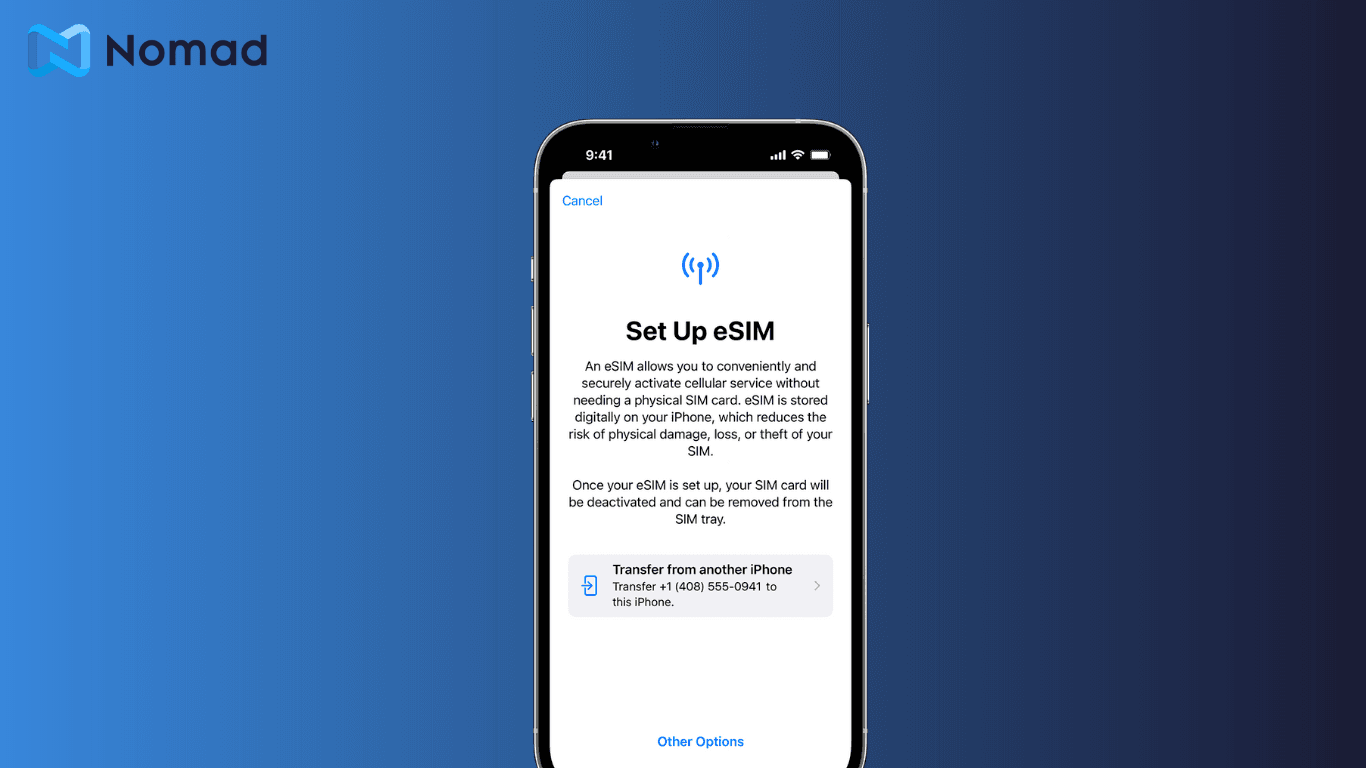
Installing Your eSIM
Once you have your data-only eSIM, installing it is a breeze. Simply navigate to your device's settings, locate the eSIM section, and follow the prompts to activate your eSIM. In most cases, you'll need to scan a QR code provided by your service provider or manually enter the activation details. Our post on how to install eSIMs will guide you through the installation process.
Before activating your eSIM, it's essential to ensure that your device is compatible. Not all devices support eSIM technology, so check your device's specifications.
Maximizing Your Data-Only eSIM Experience
To make the most of your data-only eSIM, consider implementing the following tips and tricks:
Tips for Efficient Data Use
Keep an eye on your data usage to avoid exceeding your plan limits. Disable unnecessary background data usage and consider using Wi-Fi whenever possible to conserve your eSIM data. Read our blog post for some data-saving tips for your travels.
Enhancing Call Quality
To enhance call quality, ensure you have a stable internet connection with sufficient bandwidth. Consider using a headset or hands-free device for clarity during your phone calls.



