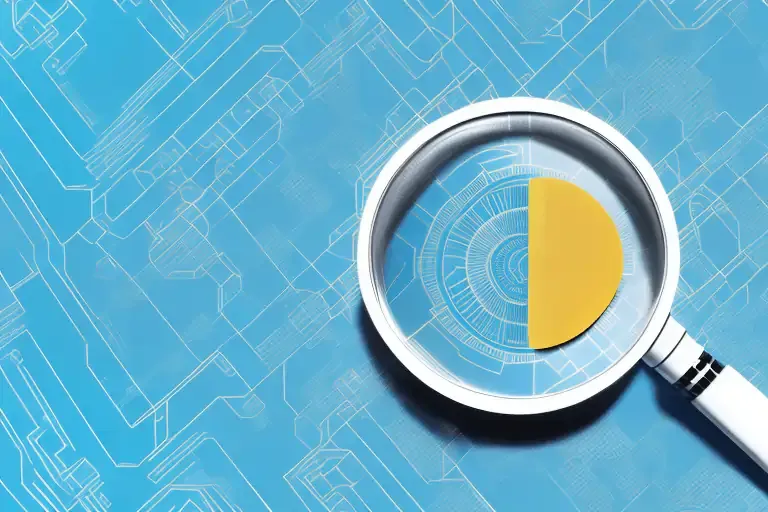eSIM
What is an EID Number? How to Find It on iPhone & Android
Learn what an EID number is, why it matters for eSIM setup, and how to quickly find it on iPhone, Android, or packaging.
TL;DR: An EID (Embedded Identity Document) number is a unique 32-digit code embedded in your eSIM-compatible device. Carriers use it to activate, transfer, and secure eSIM profiles. You can find your EID in Settings > About on iPhone or Android, or on the original device packaging.
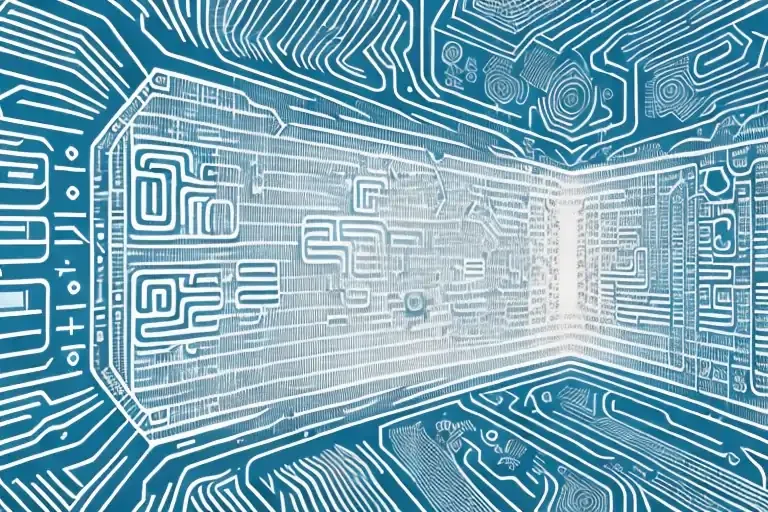
What is an EID Number?
An EID (Embedded Identity Document) is the digital fingerprint of your eSIM - a 32-digit alphanumeric identifier built into your device’s hardware. It works much like an ICCID(Integrated Circuit Card Identifier) on a physical SIM, but is permanently tied to your eSIM chip.
To better understand the role of the EID, it's helpful to distinguish it from other common device identifiers:
👉 For a deeper breakdown, see our guide: IMEI vs ICCID vs EID.
Why is Your EID Number Important?
Your EID plays a critical role in eSIM setup and security:
- Activation: Carriers use it to provision your eSIM profile securely.
- Management: Needed for transferring, resetting, or troubleshooting eSIMs.
- Security: Harder to tamper with than a removable SIM card, reducing fraud risk.
If you run into activation problems, your provider will almost always ask for your EID.
👉 Related reading: eSIM not working while traveling.
How to Find Your EID Number: A Step-by-Step Guide
Locating your EID number is a straightforward process, regardless of whether you use an iOS or Android device. Here’s how to find it:
On iPhone (including iPhone 17)
- Open Settings → General → About
- Scroll down to find EID
Tip: On iPhone 17 models (eSIM-only in many regions), the EID is essential for setup or transfer. If you need a step-by-step, see how to install eSIM on iPhone.
On Android
- Go to Settings → About Phone (or About Device)
2 Tap Status Information (or SIM Status)
- Find EID listed among device identifiers
On the Original Packaging
The EID is often printed on the sticker of your phone’s retail box. This is handy if your device won’t power on.
EID Number and Device Compatibility
The presence of an EID number is a direct indicator of your device's eSIM compatibility. If your device does not display an EID number in its settings, it likely does not support eSIM technology.
👉 Check our supported device list to see if your phone is eSIM-ready.
Security and Privacy Considerations
Your EID number itself cannot be used to hijack your account. However, when combined with other carrier details, it could be misused. Therefore, it's crucial to handle your EID with the same level of confidentiality as other sensitive personal data. Best practices:
- Treat your EID as confidential, like an IMEI.
- Don’t share it publicly.
- Verify requests before giving it to anyone.
👉 Curious about security? Read: Are eSIMs Safe?.
Troubleshooting Common EID and eSIM Issues
If you can’t find or use your EID for activation:
- Restart your device and check again.
- Confirm your phone is unlocked for eSIM.
- Ensure you’re on stable Wi-Fi when activating.
- Contact your eSIM provider with your EID for help.
👉 You may also find these guides useful:
Conclusion
The EID number may sit quietly in your settings, but it’s the backbone of every eSIM — powering secure activation, transfers, and carrier management. Knowing how to locate it on iPhone (including the latest iPhone 17) or Android ensures smoother setup and faster troubleshooting when using a travel eSIM.
Frequently Asked Questions (FAQs) about EID Number
Do all phones have an EID?
Not all phones are equipped with an EID. Only devices that support eSIM technology - including many modern Android phones and iPhones - possess an EID number. If your device uses traditional physical SIM cards exclusively, it will not have an EID, as the EID is a feature directly tied to the presence of an embedded eSIM chip.
Is EID the same as IMEI?
No, IMEI is not the same as EID. The IMEI identifies your physical phone, while the EID identifies the embedded eSIM chip within your phone. They are two distinct numbers with different purposes.
What is the difference between EID and ICCID?
The main difference is that the EID identifies the eSIM chip itself, while the ICCID identifies the eSIM profile (your cellular plan) that is downloaded onto that chip. You can have multiple ICCIDs on a single device (one for each eSIM profile), but you will only have one EID.
Can I have both an EID and an IMEI?
Yes, all eSIM-compatible phones have both an EID and an IMEI. The IMEI identifies the phone, and the EID identifies the eSIM chip within it.
What if my EID number is blocked?
If your EID number is blocked, it usually indicates an issue related to your carrier account or eSIM profile. In such cases, you should contact your carrier directly to resolve the problem. They can provide specific guidance and take the necessary steps to restore your eSIM functionality.