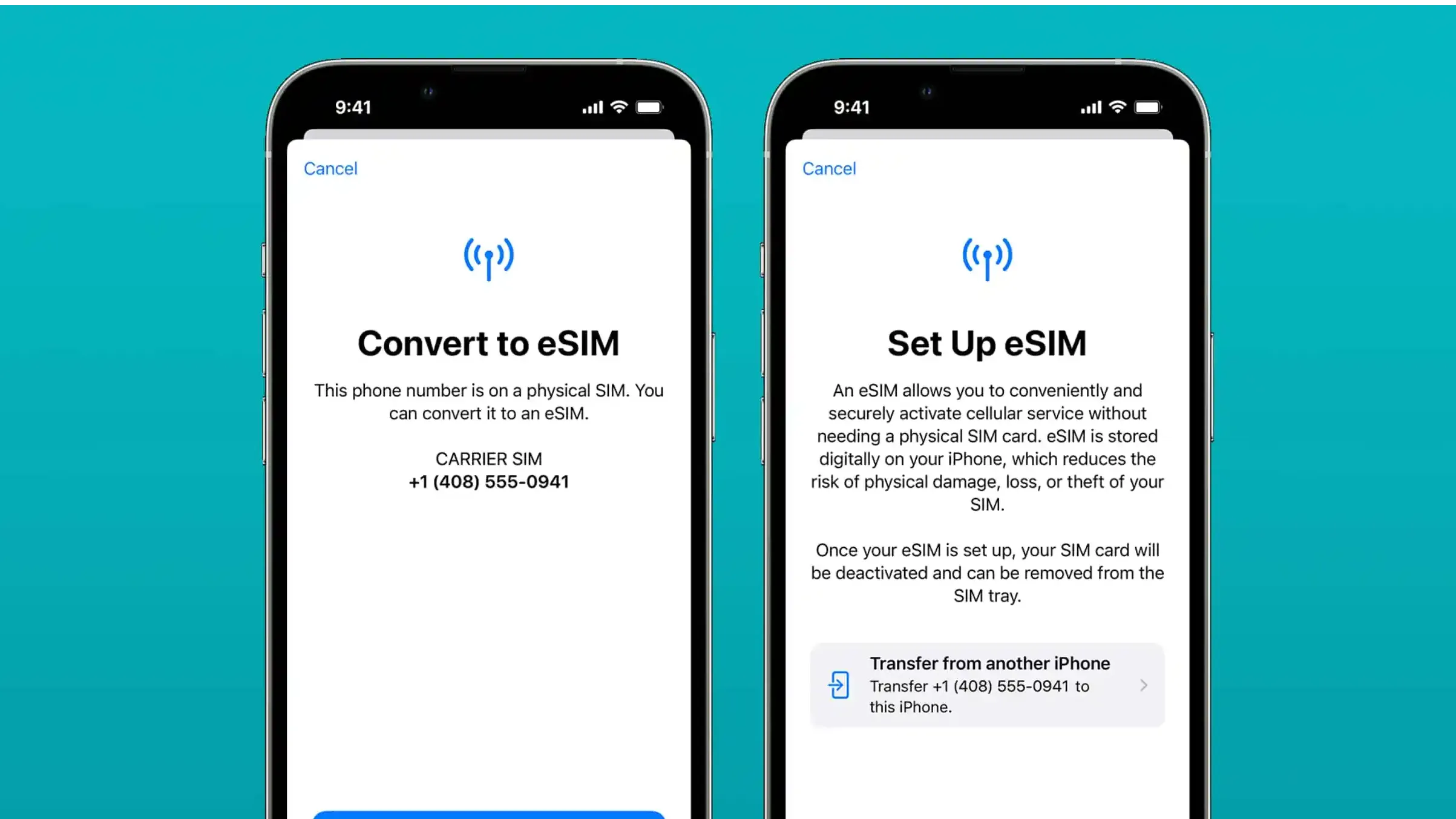eSIM
Is your eSIM configured correctly? Here is a simple checklist!
Don't accidentally incur roaming charges!
If it is your first time using a travel eSIM for your data needs, you might possibly be feeling uneasy about it. You might already have followed the instructions for installation and activation, but you are still worried you might accidentally incur expensive roaming costs from your primary SIM. In this blog, let's take a look at a simple checklist to help you be sure that you are not accidentally using data from your primary SIM instead.
*This article is part of Nomad's series exploring what is an eSIM and all eSIM basics.
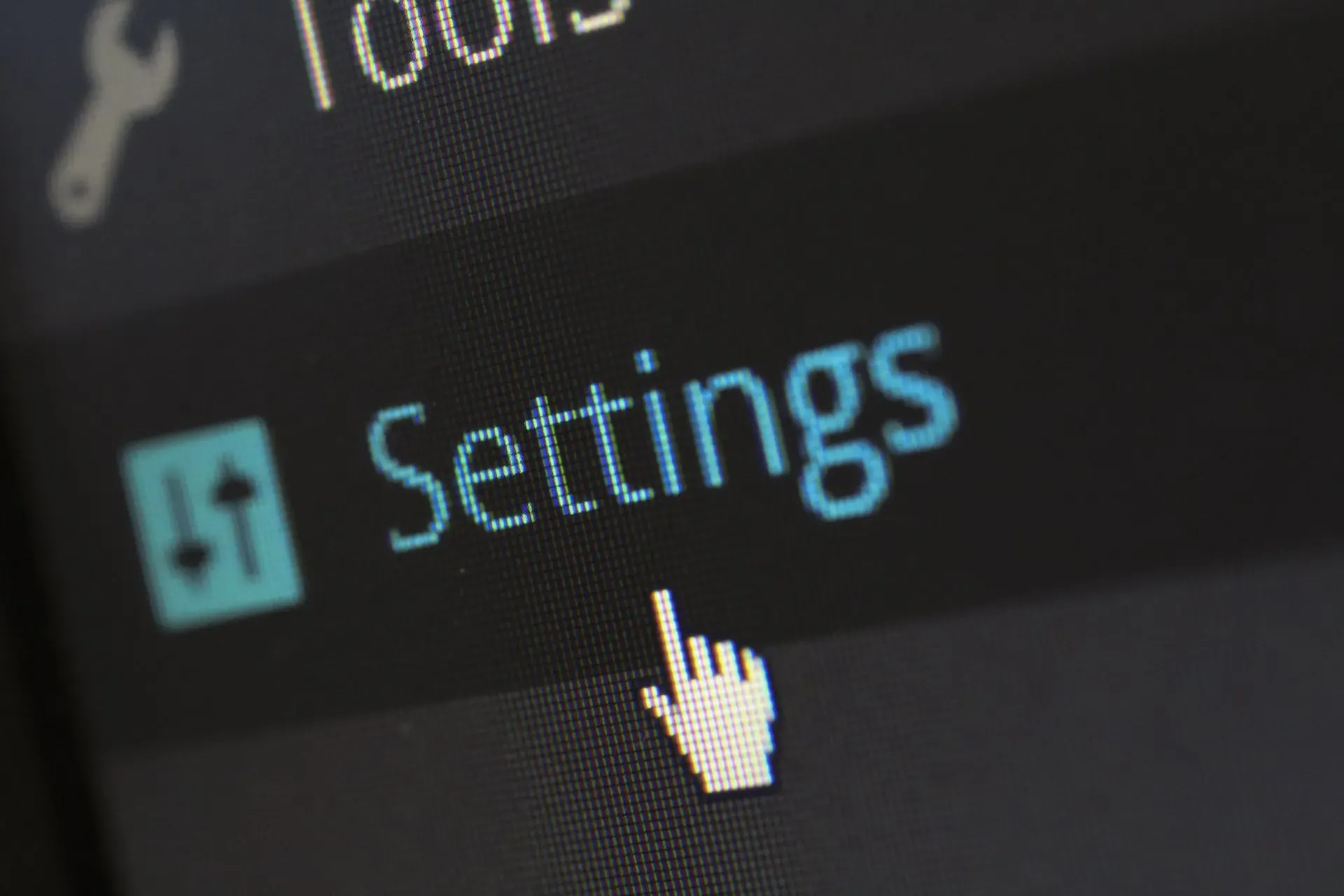
1. Check your SIM Manager (on Android) or Mobile Service (on iOS) in your device settings
The first thing you would want to double check is your device settings to confirm that you have set your travel eSIM as the one that you want data to be used from. It is a good idea to rename your eSIMs at the point of installation so you know exactly which eSIM is used for what purpose.
On iOS:
- Go to Settings > Mobile Service / Cellular / Mobile Data
- Select Mobile Data
- Check that the correct eSIM (in this case, your travel eSIM) has been selected as the eSIM that you want data to be used from.
- Check that 'Allow Cellular Data Switching' is switched off. This will ensure that you will only be using data from the eSIM that you have configured.
On Android:
- Go to Settings > Connections > SIM manager
- Under 'Mobile data', check that your preferred eSIM (in this case, your travel eSIM) has been selected as the eSIM that you want to use data from.
- Check that 'Data switching' has been turned off, so that your phone does not automatically switch to the other SIM card for data.
Verify your settings before flying
You can actually check that this has been configured correctly while you are still at home.
If this has been configured correctly, you should not be able to connect to the Internet through mobile data (make sure you are not connected to the WiFi).
Your device will attempt to use the travel eSIM to connect to the internet. However, since you are still at home, your travel eSIM will not be able to connect to the network (since you are not yet at your destination), and you will essentially not be able to connect to the internet.
2. Check that data roaming is turned off on your primary SIM
To be sure that you do not use data from your primary SIM when you are traveling, double check the settings to make sure data roaming has been disabled for your primary SIM.
On iOS,
- Go to Settings > Mobile Service / Cellular / Mobile Data
- Select your primary SIM
- Check that Data Roaming is turned off
On Android,
If you are using Samsung, you will notice that there is only one generic 'Data Roaming' option, and it will apply to the SIM/eSIM that you have selected for your data connection. That also means you will not be able to check that Data Roaming is enabled for only one SIM/eSIM.
Hence, we would recommend that you:
- Keep Data Roaming off by default
- Upon landing, double check your settings as per step 1 above to confirm that your travel eSIM has been correctly selected as your data eSIM
- Turn on Data Roaming only after you have confirmed that your eSIM has been correctly selected.
This way, you will be able to avoid accidentally incurring data roaming chargers on your primary SIM upon arrival at your destination.
Alternatively, you can call your carrier to get them to completely disable roaming on your plan.
3. In extreme cases, simply turn off your primary SIM
If you have already checked your configuration, but are still worried of accidentally incurring additional roaming charges, the best bet is to simply turn off your primary SIM.
You can choose to completely disable your primary SIM. This can be done from your device settings, the same way you would enable a SIM card.
Alternatively, there is the tried and tested way of completely removing your SIM card, assuming it is a physical SIM.
However, it is important to note that if you have disabled your primary SIM, this also means that you will no longer be able to receive SMSes and calls on that SIM while it is disabled.
Get a Nomad eSIM for your next trip
All ready to embark on your travel eSIM journey? Get a travel eSIM from Nomad!
Nomad offers data plans in over 200 countries, and you can be sure to find one that is suitable for your travel needs. And if you will be traveling across multiple countries, there are also regional plans available so you can stay seamlessly connected as you hop between countries. Data plans are available from as low as $1.50/GB.
If you are unsure about how much data you need for your trip, Nomad also has a Data Calculator that can help you find the plan that is most suitable for you. Also check out our blog post on data-saving tips when traveling to keep your data usage in check when traveling.
Nomad also has a 24-hour customer support team. So, in the event where you face difficulties while using your eSIM, rest assured there will be someone available to help you resolve your issues!