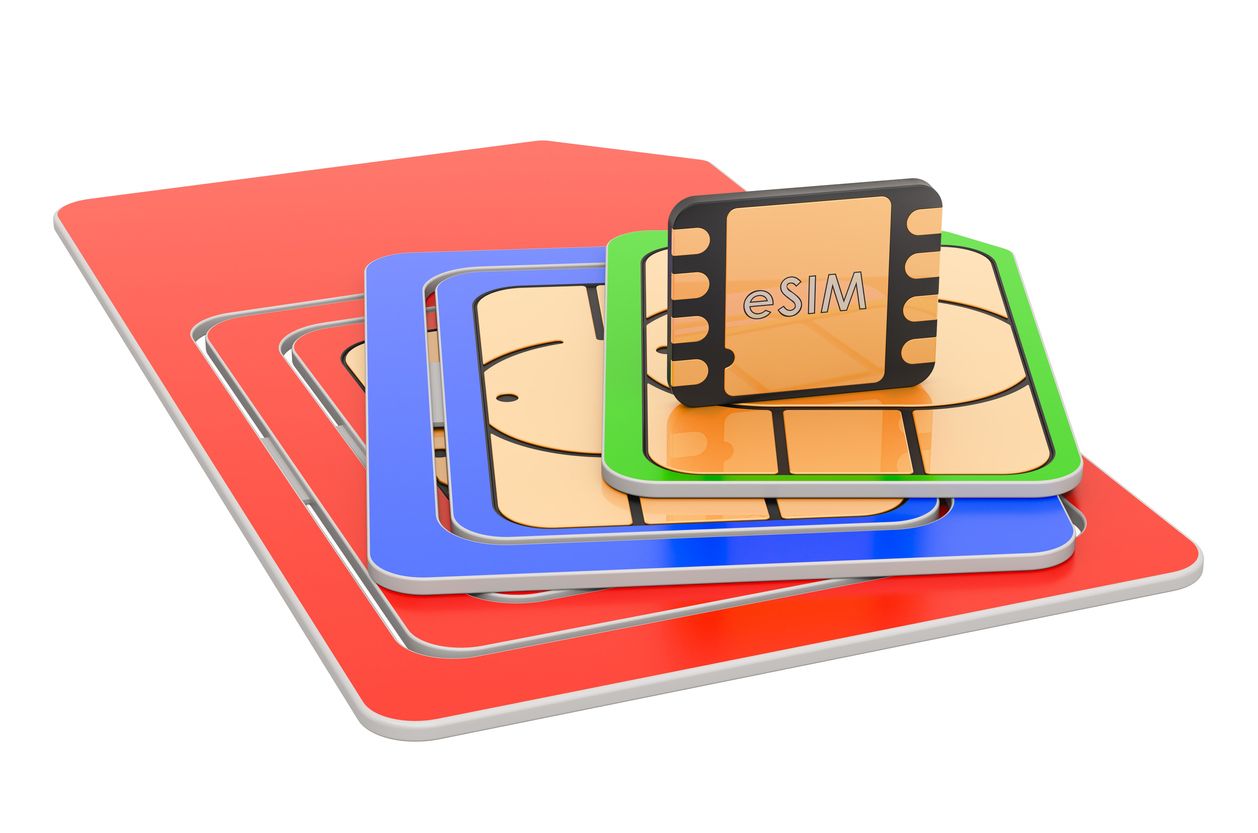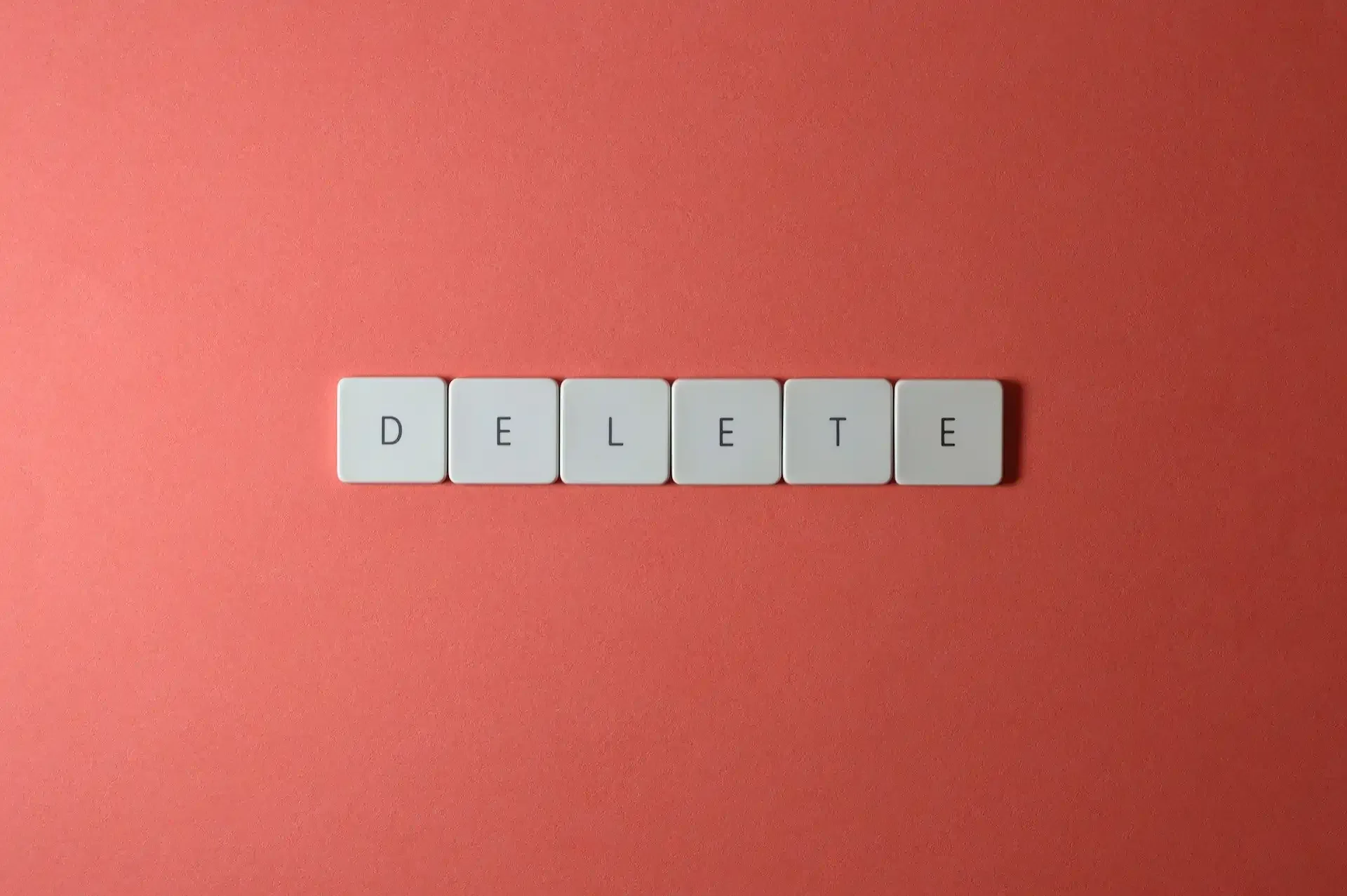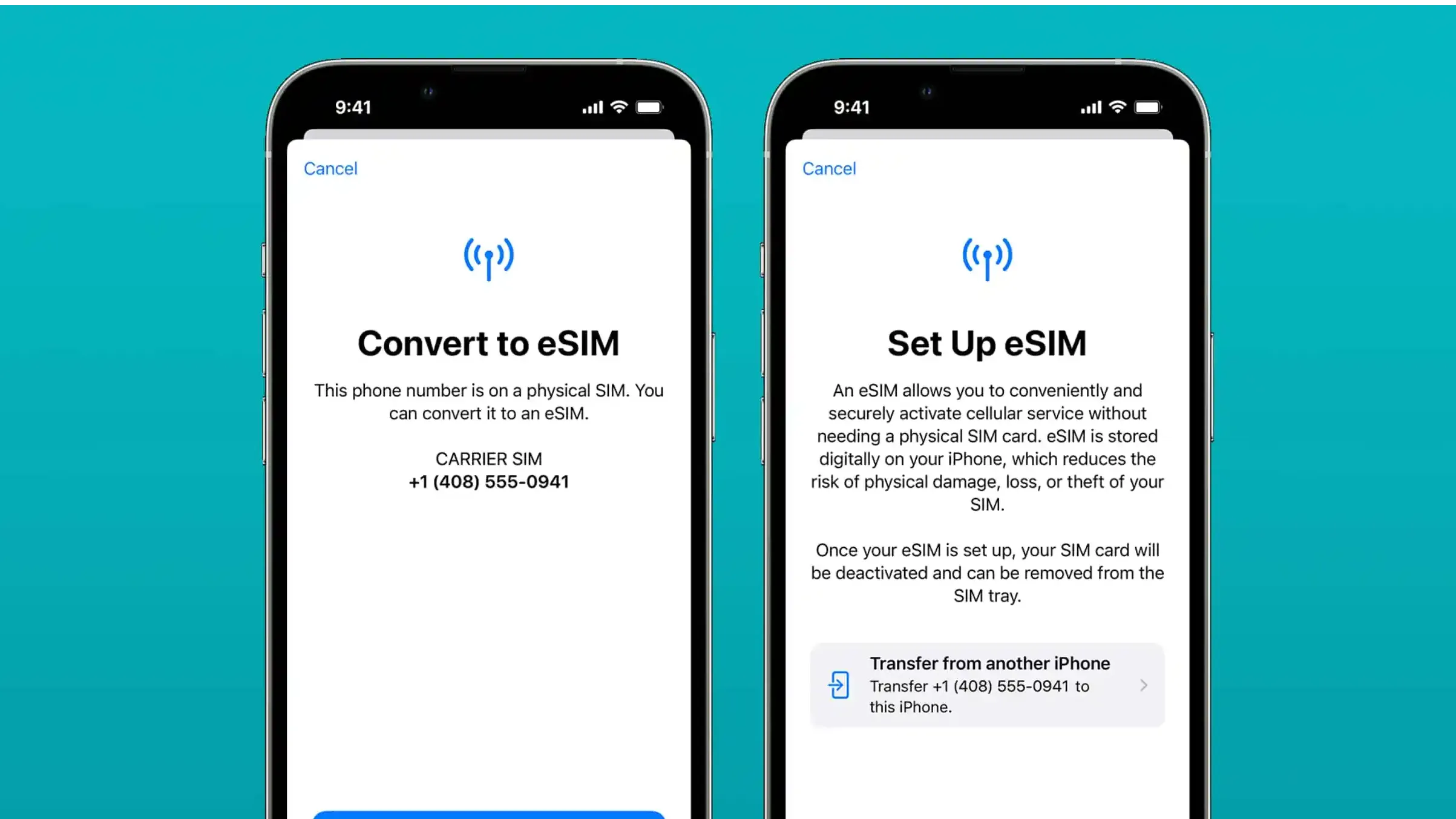eSIM
What to do with your travel eSIM after your trip?
It depends on whether you will use it again!
Today, many travelers are opting to use travel eSIMs to help them stay connected as they explore the world. With how travel eSIMs offer a good balance of convenience and price, it is no surprise that it is becoming an increasingly popular option. If you are new to travel eSIMs, and wondering what to do with your eSIM at the end of your trip, we've got you covered!

What is a travel eSIM?
Let's first understand what a travel eSIM is.
eSIM, short for embedded SIM, is a chip that is embedded in your device. It acts like a virtual SIM card, essentially carrying out all the functions that your physical SIM card would do - except it isn't in the form of a physical SIM card.
To use an eSIM, instead of inserting a physical SIM card, all you need to do is to download your eSIM profile and install it on your device. The eSIM profile will contain all the information that is required for your eSIM to connect to the network.
Travel eSIMs, like their name suggests, are catered for travelers. They are similar to travel SIM cards or tourist SIM cards, except they are not in the form of a physical SIM card. To use a travel eSIM, you don't actually buy a new eSIM chip — instead, you simply have to download the travel eSIM profile and install it on your device.
Travel eSIMs are essentially mobile plans that are crafted and designed for travelers. They are often prepaid, and they come with a fixed validity and data allowance. These travel eSIMs primarily provide data, but some also include minutes and text messages.
What to do with your eSIM at the end of your trip?
Well, what you do with your eSIM at the end of your trip really depends on whether or not you still require your eSIM. You can decide on your next course of action simply by answering a few questions.
Has your eSIM plan expired?
Specifically, the question would be whether your travel eSIM plan has expired. Travel eSIMs come with a fixed validity and fixed data volume. Once you have finished using all your data allowance, or when the validity is up, the travel eSIM is considered to be expired. In this case, you will no longer be able to use your eSIM, and you can simply delete that eSIM profile and remove it from your device.
To remove your eSIM from your device, simply go to your SIM manager, select the eSIM that you want to delete, and delete it.
Remember that deleting your travel eSIM is a permanent action and you will not be able to recover that eSIM profile after you delete it.
Will you use the eSIM again before it expires?
Another question to ask is whether or not you might still use that eSIM while it is still valid.
Yes, you will use it again
If you might still need the eSIM because you have an upcoming trip to the same destination, or if you have a trip to another a destination that the eSIM has coverage for - then you can keep the eSIM in your device and use it for your next trip.
When you are back at home after your first trip, you can update your device settings so that you use your home line for your data needs. Before you embark on your next trip, update your device settings so that your eSIM is the one that you will be using for connectivity.
If you will be be planning to use the same eSIM for multiple trips, it is very important to check that its validity allows you to stay connected throughout your trips. Make sure that your eSIM is valid for the duration of both trips.
If the eSIM is due to expire before your next trip or in the middle of the trip, consider purchasing a new eSIM instead — or if the option to purchase an add-on or top-up is available, you can do that too.
No, you will not use it again before it expires
On the other hand, if you will no longer be using your eSIM before it expires, then you can go ahead and remove it from your device.
To remove your eSIM from your device, simply go to your phone settings, select the eSIM that you want to delete, and delete it.
Before you delete your travel eSIM…
Deleting your eSIM is simple - you can do that in a few taps on your device. Simply head to your device settings, choose the eSIM profile that you want to delete, and remove it.
But, before you go ahead and delete your travel eSIM, remember that deleting your eSIM is a non-reversible act. Once you have removed the travel eSIM profile from your device, you can't restore it.
Before you delete your travel eSIM, just check these two things:
- Confirm that you no longer need that eSIM.
- On Apple devices, messages and contacts wouldn't be stored in your eSIMs; in the case of Android, it is possible to store information in your eSIM but that requires you to update your settings for storage. So, in most cases, you shouldn't have anything stored in your travel eSIM. But in case you do, back those up and move them to the cloud or your phone if you still need those information.
Once you have confirmed that you have no more need for your travel eSIM, go ahead and remove it from your device to free up the eSIM profile from your device!
Get a Nomad travel eSIM for your next trip!
Nomad offers data plans in over 170 countries, and you can be sure to find one that is suitable for your travel needs. And if you will be traveling across multiple countries, there are also regional plans available so you can stay seamlessly connected as you hop between countries. Data plans are available from as low as $1.50/GB.
If you are unsure about how much data you need for your trip, Nomad also has a Data Calculator that can help you find the plan that is most suitable for you. Also check out our blog post on data-saving tips when traveling to keep your data usage in check when traveling.
Nomad also has a 24-hour customer support team. So, in the event where you face difficulties while using your eSIM, rest assured there will be someone available to help you resolve your issues!