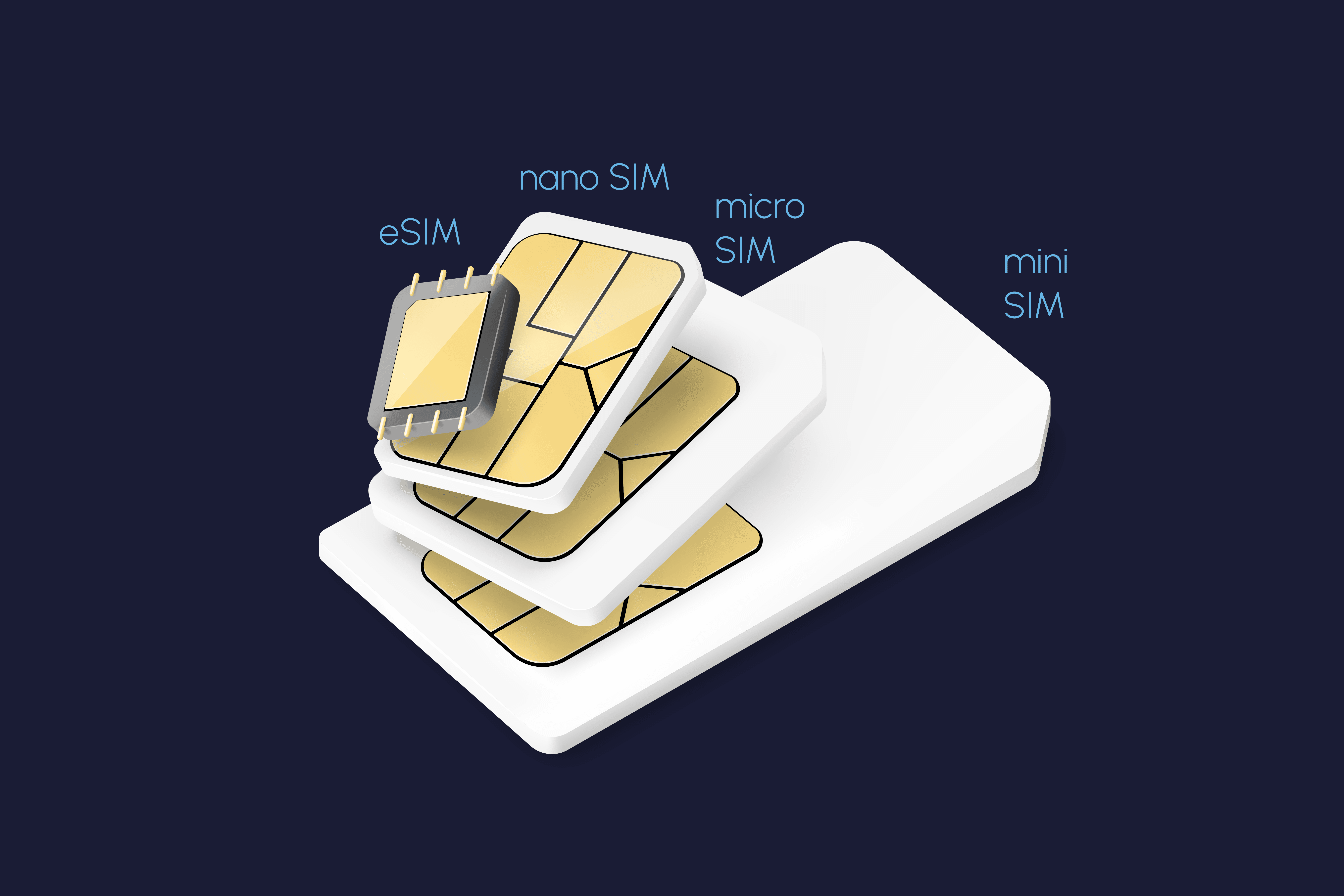Does Installing an eSIM Change My Phone Number? Here’s What You Need to Know
No it does not! Your phone number stays exactly the same. Discover how eSIM and dual SIM work for travelers.
Summary
For the vast majority of users, installing an eSIM does not change your primary phone number. In fact, it’s designed to work seamlessly alongside it, offering a powerful dual-SIM capability that enhances your connectivity without disrupting your daily communications. This guide will clarify how eSIMs interact with your phone number, explain the magic of dual SIM functionality, and show you how Nomad makes staying connected effortless while keeping your original number intact.

Does Installing an eSIM Change My Phone Number? Absolutely Not.
When you add an eSIM, you're adding a second data line, not replacing your existing one. Your primary phone number stays exactly as before. No drama, no disruptions.
Your Phone Number is Tied to Your Carrier, Not Your SIM
Your phone number belongs to your mobile provider, not the SIM card. Whether it's a physical SIM or an eSIM, it simply tells your phone which network to use. Adding an eSIM only adds a second line without altering your existing line.
When you install an eSIM for travel, you are essentially adding a second cellular profile to your device to receive data connectivity for your destination, allowing you to use local data rates without swapping out your main SIM. Your existing primary SIM (whether physical or eSIM) and its associated phone number remain active and unchanged.
The Power of Dual SIM Functionality with eSIMs
Modern smartphones equipped with eSIM technology offer dual SIM capabilities. This means your phone can support two active cellular plans simultaneously: one from your physical SIM and one from your eSIM. This setup is incredibly beneficial for travelers.
Keep Your Primary Number Active: You can continue to receive calls and SMS messages on your home phone number (via your physical SIM) while using the eSIM for mobile data in your travel destination.
Separate Data and Voice: Use your eSIM for affordable local data, and your primary SIM for calls and texts, or even for calls and texts over Wi-Fi (Wi-Fi Calling) if your home carrier supports it.
Seamless Switching: Easily switch between your primary line and your eSIM for calls, texts, or data directly from your phone’s settings, giving you full control over your connectivity and costs.
This means you can stay connected with friends, family, and work contacts on your familiar number, while simultaneously enjoying high-speed, cost-effective data from your travel eSIM.
Addressing Common Concerns: iMessage, WhatsApp, and More
Many users worry about how installing an eSIM might affect their messaging apps like iMessage or WhatsApp. The good news is that these apps are generally tied to your phone number or Apple ID, not the active data connection, meaning they will continue to function normally.
iMessage and FaceTime:
iMessage and FaceTime are primarily linked to your Apple ID and phone number. When you install a new eSIM, your iPhone might prompt you to select which line to use for iMessage/FaceTime. Simply ensure your primary phone number is selected for these services in your iPhone settings (Settings > Messages > Send & Receive, and Settings > FaceTime).
If you encounter any issues, a quick check of these settings or a device restart usually resolves them. Your iMessages and FaceTime calls will continue to be associated with your primary number.
WhatsApp and Other Messaging Apps:
Similarly, Apps like WhatsApp stay linked to the number you originally registered with. Your primary SIM must remain active to receive SMS verification codes, but using the eSIM for data won’t affect your account. For questions on using WhatsApp with travel eSIMs, check out our guide on keeping your WhatsApp number with a travel eSIM.
Nomad eSIMs: Your Partner for Uninterrupted Connectivity
Nomad understands the importance of staying connected without the hassle of changing your phone number or dealing with expensive roaming. Our eSIMs are designed to integrate seamlessly with your existing mobile setup, providing data connectivity while allowing you to maintain your primary line.
By using a Nomad eSIM, you gain the freedom of local data without the complexity or concern of changing your phone number. It’s the perfect solution for travelers who want to stay connected on their terms.
Frequently Asked Questions
Will my primary phone number still work for calls and texts with an eSIM installed?
Yes, your primary phone number, associated with your physical SIM or another eSIM, will continue to work for calls and texts as long as that line is active and enabled on your device.
Do I need to remove my physical SIM card to use an eSIM?
No, you don’t need to remove your physical SIM to use an eSIM. Most modern smartphones support dual SIM functionality, which lets you keep your regular SIM active for calls and texts while using your eSIM for local data.
However, in some cases—such as avoiding unexpected roaming or battery drain—you might consider temporarily disabling your primary SIM. You can learn more about when this might be helpful in this guide on managing your primary SIM while traveling.
Can I use my eSIM for calls and texts?
Nomad eSIMs are primarily data-only. While some local eSIMs might offer voice and text, Nomad focuses on providing reliable and affordable data connectivity. You can use apps like WhatsApp, FaceTime, or Skype for calls and messages over your eSIM data connection.
What if my phone doesn’t have dual SIM capability?
If your phone only supports one active SIM at a time, you would need to switch between your physical SIM and the eSIM for calls/texts and data. However, most eSIM-compatible phones today offer dual SIM functionality.
Conclusion: Seamless Connectivity, Unchanged Number
Letting go of phone plans while abroad doesn't mean letting go of your number. Adding an eSIM is safe, smart, and hassle-free. Your number stays with you, just as it always has. Explore Nomad’s eSIM plans today and experience true travel freedom.