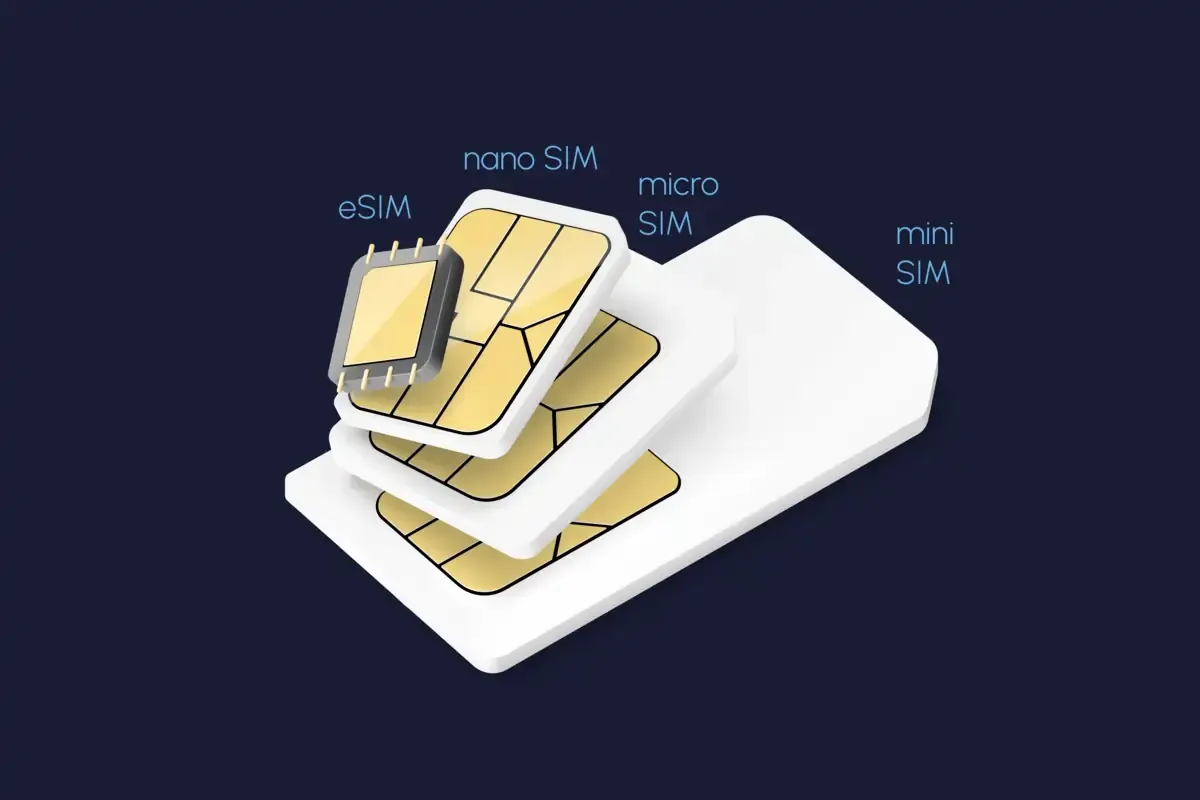eSIM
How to use an eSIM to stay connected when traveling
Don't worry, it is not complicated.
You might have heard of the benefits of using eSIMs for staying connected during your travels. If you are considering trying out an eSIM for your next trip, and trying to find out how to use one, we are here to help! Say goodbye to the days of hunting for local SIM cards and dealing with the hassle of swapping them in and out of your phone. Make the most of eSIMs when traveling, and stay connected effortlessly.

1. Check your device compatibility
When you are considering using an eSIM, the first thing you should do is to check that your device is eSIM-compatible. This is a pre-requisite to using an eSIM on your travels.
Most modern flagship Android and iOS devices today come with eSIM support. But eSIM compatibility could also vary depending on other factors like where you purchased your device. If you are not sure, you can check your device settings (look out for the option to add an eSIM) to check if your device is eSIM compatible.
You should also confirm that your device is not carrier-locked. If your device is carrier-locked, you will only be able to use your carrier's networks, and not be able to use travel eSIMs.
2. Choose a travel eSIM provider
Now that you have confirmed that you can use an eSIM, the next step is to choose an eSIM provider for your trip.
There are many providers of travel eSIMs in the market today, including Nomad. Provider of travel eSIMs offer international eSIMs in many countries and regions globally.
Some factors that you should consider when deciding on a travel eSIM provider include:
- How much data would you need? Do you need unlimited data or just a regular volume plan? Use this free Travel Data Calculator to easily estimate your data usage based on your needs. Are you planning to stream Netflix, or just upload a few videos to social media? Find out how much data you'll actually use before picking a plan.
- How long is your trip? Does the validity of your eSIM cover the period of your trip?
- How much are the plans? Which is the most cost-effective plan for your needs?
- Which networks do the travel eSIM provider use? How is the coverage of these networks?
- Are there any additional features? Does the eSIM provider allow you to tether your data? Is there a local number?
Nomad offers eSIMs in over 200 countries globally at near-local prices. Nomad has many plans, each with varying volumes and validity, and you will be sure to find a plan that is suitable for your needs . In fact, Nomad's eSIMs could be even more cost-effective than if you were to purchase a local tourist SIM card.
Nomad's plans also work with multiple networks, so you will be able to switch between networks if you would like. Nomad's plans allow you to tether and use your device as a hot spot, but it is important to note that Nomad's eSIMs do not come with a local phone number or local calls.
Highly rated 4.4/5.0 on Trustpilot
Save up to 50% on roaming
Fast and reliable network
3. Buy and Install your eSIM
Once you have decided on an eSIM provider, you can proceed to buy your eSIM. How to buy your eSIM varies from provider to provider, but you can typically buy your eSIM online. Some providers may require you to provide a proof of identity.
After you have purchased your eSIM, you will receive an installation kit. Again, how this installation kit is delivered to you and what it consists varies from provider to provider.
However, the installation kit will typically contain a QR code as well as other information of your eSIM. eSIM installation could vary slightly from device to device, but generally, you can easily install your eSIM by scanning the QR code in your device settings or by manually entering your eSIM details.
It is recommended that you install your eSIM before your trip since you will require a stable internet connection for eSIM installation. Not to worry - installing your eSIM will not automatically start your eSIM plan.
4. Manage your eSIM
Once your eSIM is installed, it is recommended that you rename your eSIM profile in your device, so that you can more easily manage your eSIM profiles and you know which profile your eSIM refers to.
If you accidentally removed your eSIM, it is not always recoverable. So naming your eSIMs will help you to reduce the chances that you accidentally remove the wrong eSIM.
Naming your eSIMs will also help to ensure that you are using the correct eSIM profile for your data and connectivity when you are traveling, so you don't incur unwanted roaming costs!
5. Activate your eSIM plan and stay connected
When you arrive at your destination, remember to update your device settings so that you are using your travel eSIM for data when you are traveling. You will typically also need to switch on roaming for your travel eSIM before it can get connected.
Most eSIM plans will be activated automatically when they first connect to the local network. However, in some cases, you might have to manually start your eSIM plan — be sure to check the fine prints and details of your eSIM plan when you buy your eSIM.
If your eSIM plan requires you to manually start your plan, it is recommended that you start the plan before you fly, as a stable internet connection is typically required.
You do not need to deactivate or remove your primary line. As long as you have your device settings correctly configured, you will not incur unnecessary charges on your primary line. However, be sure to check with your network provider on what is included in your plans to make sure you don't get charged for incoming messages while overseas!
6. Remove your eSIM profile only at the end of your trip
After your trip is over, and if you are sure you do not need the eSIM anymore, it is recommended that you delete your eSIM profile from your device to free up the eSIM slot.
While it is not absolutely necessary to remove your eSIM profile at the end of your trip and keeping it in your device wouldn't incur any additional charges, doing so will help you to better manage your various eSIM profiles so that you do not get confused with too many eSIMs.
Your eSIM profile will be deactivated and it cannot be reused after the eSIM plan expires, so there is no real need to keep your eSIM profile in your device after the plan expires, or if you no longer need it.
It is important to note that a deleted eSIM profile cannot be recovered, so make sure you no longer need the eSIM before you delete it! So, if you will be visiting the same destination again while the plan is still valid and will be using the same eSIM for your connectivity needs, then do not delete the eSIM until you are sure you no longer need it!