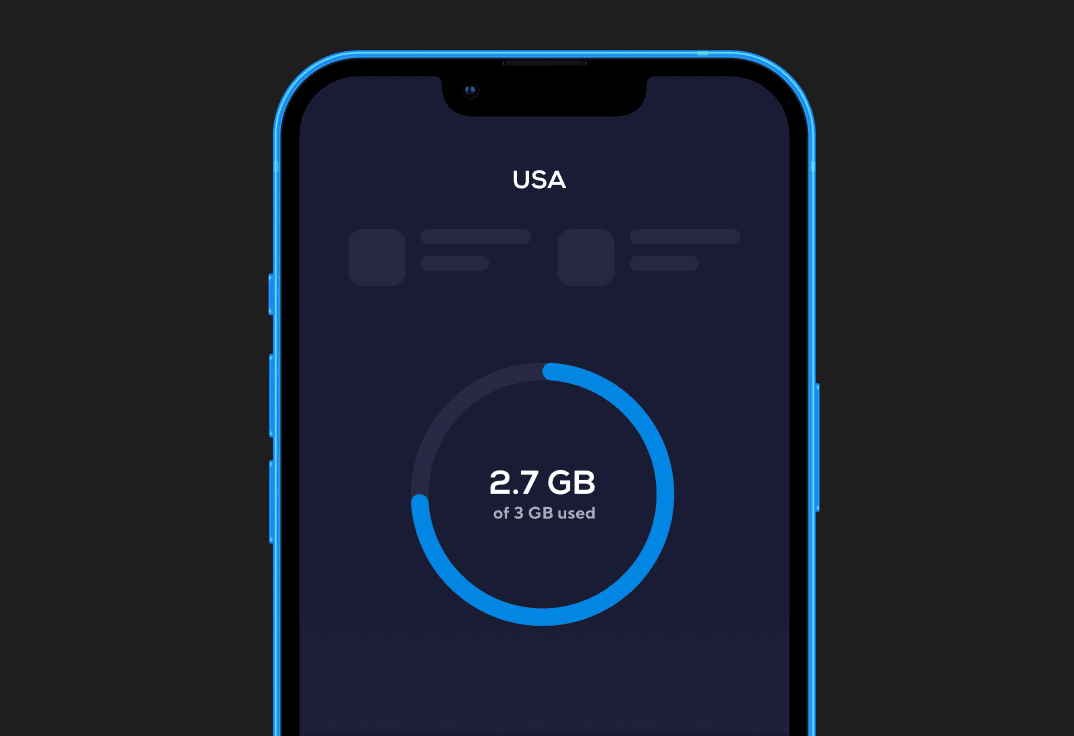eSIM
Slow eSIM Data While Traveling? Here’s How to Fix It
Struggling with slow travel data? Learn how to fix sluggish eSIM speeds and stay connected.
TL;DR: Most slow eSIM issues can be resolved by:
- Restarting your device.
- Checking your data balance in the Nomad app (you might be throttled).
- Toggling between 4G and 5G to find a more stable signal.
- Moving to an open area for better network coverage.
- Closing background apps that are consuming bandwidth. If all else fails, contact Nomad Internet Customer Service with your location and steps taken.

One of the most common questions travelers ask is, "Why is my eSIM so slow?" A sluggish connection can turn a seamless travel experience into a frustrating one, especially when you rely on your phone for navigation, communication, and sharing your adventures.
Many times, the reasons behind a dip in eSIM speed can be fixed with just a few steps. By understanding the common causes and what you can do, you’ll be back online quickly and with less stress. This comprehensive guide will walk you through the most effective troubleshooting steps to diagnose and fix your slow eSIM data, ensuring you get the best possible Nomad eSIM speed and stay connected seamlessly.
1. Check Your Device and Network Settings (The Quick Fixes)
Before diving into complex issues, start with these essential, quick checks on your device. These steps often resolve temporary glitches that cause your eSIM to be slow.
Restart Your Device
It sounds simple, but a quick restart is the most effective first step. Turning your phone or tablet off and back on refreshes the network connection and clears out temporary software bugs that might be impacting your Nomad internet performance.
Verify eSIM is Set as Active Data Line
Ensure your Nomad eSIM is correctly selected as the primary source for cellular data. If your device is trying to use a different, inactive, or expired SIM/eSIM, your data will be non-existent or extremely slow.
Toggle Between 4G/LTE and 5G
While 5G is faster, its coverage can be spotty, especially in remote or newly covered areas. If you are in an area with a weak 5G signal, your phone might struggle to maintain a connection, resulting in a slow eSIM. Try manually switching your cellular data settings to 4G/LTE. A stable 4G connection is often faster than a weak 5G one.
Check and Reset APN Settings
Incorrect Access Point Name (APN) settings are a frequent cause of slow or non-existent data. Your Nomad eSIM plan should have specific APN settings. Double-check that they are entered correctly. If they are, try resetting your network settings to default, which can often resolve underlying configuration conflicts.
2. Evaluate Your Nomad eSIM Plan and Usage
Sometimes, the slowdown is not a technical fault but a limitation of your current data plan. Understanding your plan's details is crucial for maintaining optimal Nomad eSIM speed.
Check Your Data Balance and Throttling Limits
Have you used up your high-speed data allowance? Many eSIM plans, including some from Nomad, implement a Fair Usage Policy (FUP) or throttle speeds after a certain amount of data is consumed.
- Action: Log into your Nomad account or check the Nomad app to see your remaining data balance. If you are close to or have exceeded your limit, your connection will be intentionally slowed down.
- Solution: Purchase a top-up or a new plan to restore full-speed data.
Review Plan Restrictions (Speed Caps)
Some budget-friendly plans may have a lower maximum speed cap from the start. Ensure the plan you purchased meets your speed requirements. If you need consistently fast data, consider upgrading to a plan with higher guaranteed speeds.
3. Optimize Your Device for Better Performance
Your device's background activity can consume significant bandwidth, making your active browsing feel like your eSIM is slow.
Close Background Applications
Apps running in the background constantly refresh and download data. This background activity can hog your bandwidth. Force-close all unnecessary apps to dedicate more data to your active tasks.
Clear Browser Cache and Cookies
A bloated browser cache can slow down your web browsing experience, making it seem like your Nomad internet is slow. Regularly clearing your browser's cache and cookies can significantly improve loading times.
Enable Data Saver Mode
Most modern smartphones have a "Data Saver" or "Low Data Mode" feature. Activating this can restrict background data usage and compress data, which can help your limited bandwidth feel faster.
4. Assess Your Physical Location and Network Coverage
Your physical environment is a major factor in cellular data speed. Even the best eSIM will be slow if the signal is poor.
Check Local Network Coverage
The Nomad eSIM connects to local partner networks. Use a signal strength indicator app or simply look at the bars on your phone. If you have one or two bars, your eSIM will be slow.
Relocate for a Stronger Signal
Cellular signals are often blocked by thick walls, basements, or dense urban areas. Try moving to an open area, near a window, or even stepping outside. A small change in location can dramatically improve your connection and Nomad eSIM speed.
Avoid Peak Network Times
In densely populated areas or during peak hours (e.g., evenings), the local network can become congested. This is a common reason why your eSIM is so slow. If possible, try heavy data usage tasks during off-peak hours.
5. Seek Expert Assistance from Nomad Customer Service
If you have tried all the above steps and your eSIM is still slow, it's time to reach out to the experts. The Nomad support team is equipped to handle complex network and account-specific issues.
Contact Nomad Internet Customer Service
When contacting support, be prepared to provide:
- The specific country you are in.
- The name of the local network your phone is connected to.
- The troubleshooting steps you have already taken (e.g., restarted, checked APN, checked data balance).
- A screenshot of your network settings.
The support team can check for known network issues in your area, verify your plan's status, and provide advanced, personalized troubleshooting steps.
Stay Connected on the Go: Keep Your Travel eSIM Running Smoothly
As you tackle connectivity challenges on your journeys, having the right tools can make all the difference. Nomad offers simple, reliable options to help you stay online without stress. Make travel smoother by choosing the best travel eSIM for hassle-free data access wherever you go.
Frequently Asked Questions (FAQ)
Why is my eSIM data speed slow?
Slow eSIM data speed might be caused by low signal, background data use, plan caps, or device settings. Try checking each to find the problem.
How can I check my data balance?
Open your app or account linked to your eSIM plan and look for your current usage or data balance, or contact customer support for help.
What if restarting my device doesn't help?
If restarting doesn’t solve it, try switching between 4G and 5G, review your data plan limits, or move to an area with better coverage.
Can network coverage affect my eSIM data speed?
Yes, a weak signal can slow data dramatically. Use tools to check local coverage and try relocating for stronger reception.
When should I contact Nomad for help?
If basic troubleshooting doesn’t work and speeds are still slow, reach out for professional support so we can take a closer look and guide you through a fix.