- Shop Plans
- Gibraltar Travel eSIM
Gibraltar Travel eSIM

- 1 GB
For 7 DAYS
USD4.50
- 3 GB
For 30 DAYS
USD9
- 5 GB
For 30 DAYS
USD12.50
- 10 GB
For 30 DAYS
USD16
- 20 GB
For 30 DAYS
USD20
- 50 GB
For 30 DAYS
USD45
For New Users: Free Trial eSIM
Redeem free 1GB for your next trip

Regional eSIM Plans including Gibraltar
Traveling to multiple countries? See if our regional plans are more suitable for your trip!
About Nomad Gibraltar Travel eSIM
Stay connected with Nomad's Gibraltar eSIM and enjoy high-speed 4G/5G data as you explore the city's top attractions. Our prepaid Gibraltar eSIM includes taxes upfront, so you avoid unexpected roaming charges.
Coverage may not include overseas territories under the jurisdiction of the specified country (or countries). Please contact customer support to confirm before purchasing.

Experience Fast 4G/5G Speeds and Reliable Coverage with Nomad Gibraltar eSIM

Flexible Add-On Data Plans for Gibraltar eSIM Users
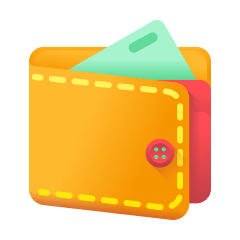
Prepaid Gibraltar eSIM Plans - Affordable Options for Tourists
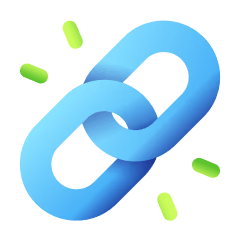
Instant Digital Connection with Nomad’s Gibraltar eSIM

Tailored Data Packages for Gibraltar eSIM - Custom Plans for Tourists

Broad and Reliable Coverage Across Gibraltar with Nomad’s eSIM
How to Install and Activate / Start eSIM ?
You can buy and install the eSIM now, but activate or start it only when you need it. Just make sure to activate your plan within 60 days of the purchase date. After that, it will automatically activate and start the expiry.


01
Install your eSIM
Scan the QR code that is provided to install your eSIM. You will need internet connection to install your eSIM. The eSIM is now added to your phone.
02
Start your eSIM
Your plan will start automatically once connected to the destination network (as detailed in Step 3).
03
Connect at destination
STEP 1.Go to Settings > Cellular and turn this line on.
STEP 2.Make sure "Data Roaming" is toggled on and you are selecting the Nomad eSIM for "Cellular Data".
STEP 3.The eSIM will automatically find and connect to the best local network for you.
Hear from Nomad Users
Easy and good connection
Excellent, easy and good price. Help me a lot in Latvia and Vienna.
View moreWhen I'm travelling, I'm using Nomad
I trust Nomad for all my business travel esim requirements. The products work, and I've never had issues remaining in contact with loved ones and business partners while abroad.
View moreWorked well each time!
I've used Nomad to purchase a data eSIM for multiple countries and it's worked well each time. Activation is fairly simple, and the sim is ready when you are. You can track your data usage in the app and you aren't tricked into another billing cycle like some other companies have done in the past
View moreGlobal regional plan has been working perfectly
I got the regional plan which covered 54 countries for 45 days to 20 Giga and it has been working perfectly,haven't changed countries yet to see if it works well some flying from Korea to China so I really hope that it keeps working well for me so far 5 stars. easy installation as well
View moreOnly eSim that works for me
I’ve tried other eSims, two other companies, and they never worked, this is the only one that worked for me and another friend who also tried the same two companies, and they didn’t work for her either. It was a huge waste of money and time. I only use Nomad now.
View moreMy first ESIM
It’s an amazing eSIM experience. I travel a lot and always use to buy local sims and always was afraid not to have data where I landed! Now the whole world is on my tips! Always connected!
View moreMore reasons to choose Nomad eSIM for Gibraltar

Great Network Coverage for Gibraltar
Network for Gibraltar: GibTel
Nomad’s Gibraltar eSIM often comes with more than one local network to connect to. Simply switch to another to enjoy reliable 4G/5G connectivity and uninterrupted coverage. For multi-country plans, the eSIM will connect automatically to a local carrier as you move from country to country.
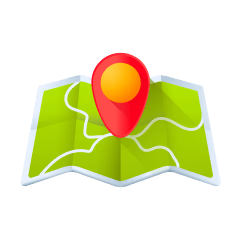
Trusted Gibraltar eSIM for Popular Tourist Cities
Stay connected throughout your Gibraltar adventure with Nomad’s Gibraltar eSIM, providing reliable 4G/5G internet access across the city’s most popular attractions and commercial hubs. Enjoy seamless coverage wherever your travels take you.

Fast And Reliable Data For Your Apps
Experience blazing-fast 4G/5G connectivity with Nomad’s Gibraltar Travel eSIM. Stay seamlessly connected across Gibraltar, using your favorite apps for navigation, social media, streaming, and messaging. Whether you're in bustling cities or tranquil regions, enjoy uninterrupted access wherever you go.
Gibraltar eSIM
1 GB 7 DaysTotal
USD4.50
Nomad Gibraltar eSIM FAQ
01
What is eSIM?
02
How to install eSIM?
03
Is my device compatible with Nomad’s Gibraltar eSIM?
04
Can I keep my primary SIM while using Nomad’s eSIM?
05
What if I run out of data?
06
Is hotspot and tethering supported?
07
Does the Gibraltar eSIM Include a Local Phone Number?
08
How much data do I need while travelling in Gibraltar?
09
How does using an eSIM compare to Pocket WiFi?
10
Are there long-term plans available for Gibraltar?


