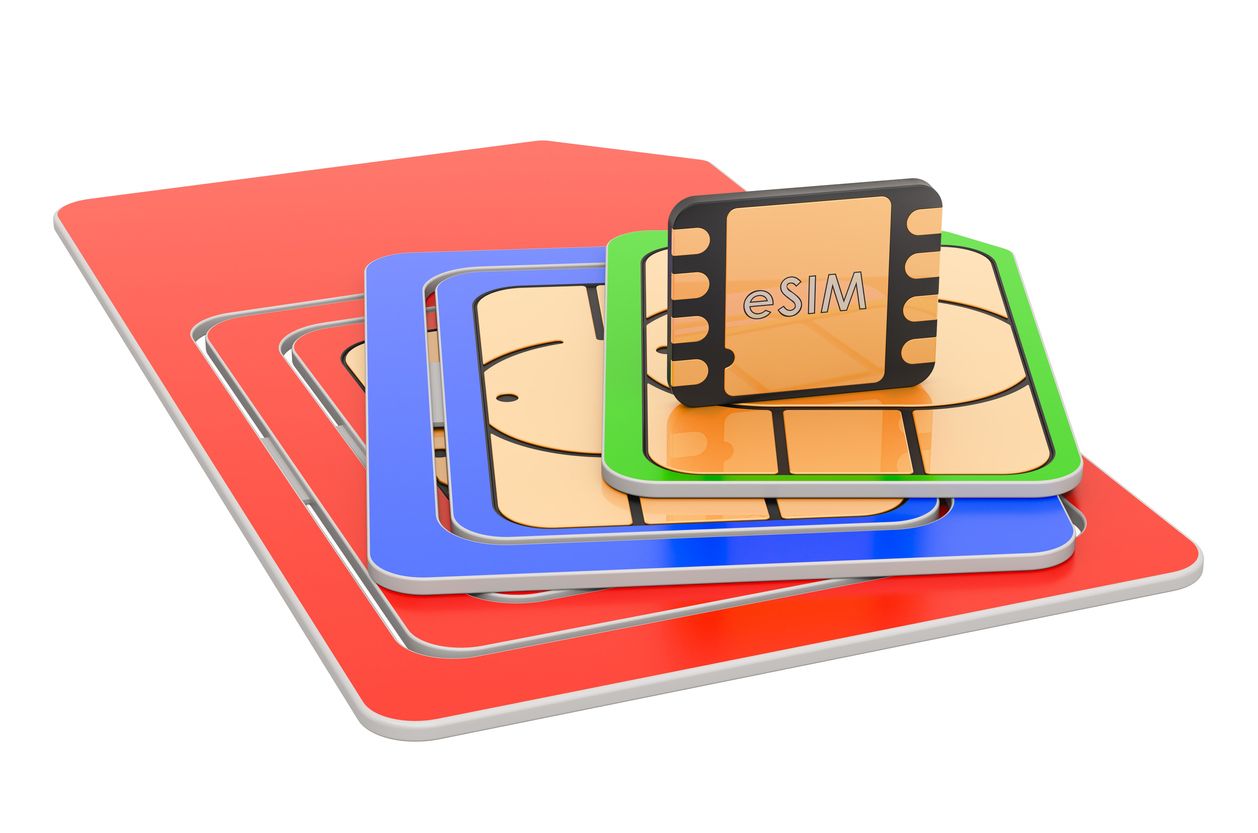eSIM
Do You Need Internet To Activate An eSIM?
You'll only need internet for the initial set-up to activate your eSIM.
The short answer is: Yes, you do need an internet or Wi-Fi connection for the initial setup to activate your eSIM. This is the crucial step where your device retrieves and installs the digital SIM profile.
However, once that's complete and your eSIM is activated, you can use it for calls, texts and data just like a traditional SIM, without needing a continuous internet connection.
Here’s a quick breakdown:
- When Internet is Required (One-time): Downloading and installing the eSIM profile (via QR code, manual entry or carrier app).
- When Internet is NOT Required (After activation): Using mobile data, as well as making calls and sending texts (if supported by your plan).
Think of that initial internet connection as the digital handshake that gets your eSIM ready to connect to mobile networks. After that, you're all set!

Highly rated 4.4/5.0 on Trustpilot
Save up to 50% on roaming
Fast and reliable network
When Do You Need Internet to Use an eSIM?
During eSIM Installation and Activation
The internet plays a crucial role in the installation and activation of eSIMs. As eSIMs rely on remote activation and provisioning, a stable internet connection is required for the initial setup of your eSIM or for subsequent changes in service providers.
When installing an eSIM, the device needs to connect to the internet to download the necessary service provider profile. This profile, whether obtained through scanning a QR code, manual input of details, or an app-based install, contains the network access credentials and authentication keys to establish a connection with the service provider's network. This process ensures that the eSIM is configured correctly and can connect to the network seamlessly.
Therefore, a stable internet connection, either through Wi-Fi or mobile data, is strongly recommended throughout this process. Furthermore, the internet is also essential for initially managing multiple service provider profiles on an eSIM. Users can remotely add or remove service provider profiles by connecting to the internet and accessing the device's eSIM management interface.
For Over-the-Air Profile Updates or Troubleshooting
Beyond the initial setup, internet connectivity remains important for maintaining your eSIM's optimal performance and addressing potential issues. Service providers can remotely deliver over-the-air updates to eSIM profiles, ensuring you benefit from the latest network connectivity enhancements, security patches, and performance improvements. Additionally, any need to re-download your eSIM profile or perform a SIM reset will also require internet connectivity to fetch the necessary data from your provider again. However, it's also important to exercise caution when considering deleting and reinstalling eSIM profiles, especially when you are abroad, as you'll need a reliable internet connection to complete the process and avoid being left without connectivity.
When You Don’t Need Internet
Once your eSIM is successfully installed and activated, its primary functions operate independently of a continuous internet connection. Here's when you can rely on your eSIM without needing Wi-Fi or mobile data:
After Installation — Daily Usage Works Without Wi-Fi
While an internet connection is required during the initial activation process and for managing different service provider profiles, it is not a necessity for day-to-day usage. Once the profile is downloaded and stored on the eSIM, the device can work independently of an internet connection. The eSIM chip securely stores the profile, allowing the device to connect to the chosen network without relying on an internet connection.
In fact, just like how a physical SIM helps you to establish mobile data connectivity with your network operator, an eSIM does the same! It wouldn't make such sense if something that was meant to help you get connected requires you to first be connected to the internet, would it? Of course, though, for you to be able to get mobile connectivity with your eSIM, the plan you have with your network provider will need to include data.
For Managing Active Profiles
So, we have now established that you will need to be connected to the internet for the initial set-up of your eSIM, but not for day-to-day use. However, what if you just wanted to manage your eSIMs — so, things like renaming them, switching between eSIMs, or deleting eSIM profiles?
Managing your eSIM is primarily a device setting, and like most device settings, you wouldn't need an internet connection for that. As long as you have your eSIM profiles installed, you will be able to carry out functions like renaming and switching between eSIM profiles even if you do not have an active internet connection. However, you wouldn't be able to download and activate new profiles.
If you want to delete your eSIM profile, you can also do so without being connected to the internet. However, be careful when deleting your eSIM profile as it might not be possible (and if it is possible, probably troublesome) to restore it after it has been deleted — you will likely need to contact your network operator for help.
Device-Specific Notes — Apple vs Android
Apple US Models
For Apple devices, the latest US models offer the convenience of installing and activating eSIMs via mobile data, eliminating the need for Wi-Fi during setup. Notably, iPhones also have the capacity to store multiple eSIM profiles, allowing users to have different plans for different trips. Additionally, Apple’s eSIM Quick Transfer feature, used to move an eSIM between iPhones, also necessitates an active internet connection on both types of devices.
Samsung and Android Devices
Additionally, most Samsung and other Android devices generally require a stable internet connection, either via Wi-Fi or reliable mobile data, to ensure a smooth and successful eSIM installation process. To mitigate potential connectivity issues upon arrival at a new destination, it’s also strongly recommended to install your eSIM before you commence your travels.
Best Time to Install and Activate Your eSIM
Knowing when to install and activate your eSIM can significantly impact your travel experience and data usage. Here's a guide to the optimal timing:
Install Before You Travel
It's generally a good idea to download and install your eSIM profile one to two days before your scheduled flight. This ensures that the necessary digital SIM information is already present on your device, saving you valuable time and the potential frustration of dealing with setup issues immediately upon arrival.
Furthermore, completing all the installation steps while you have access to a stable Wi-Fi connection is strongly recommended. This minimizes the risk of errors or interruptions that can occur when relying on potentially unreliable internet access in a new location.
Activate Upon Arrival
To get the most out of your eSIM data plan, it's advisable to wait until you've actually arrived at your destination to activate it. Delaying activation prevents your usage period from starting before you need it, thus maximizing the duration of your data allowance.
For many Nomad eSIMs today, the activation process is even more seamless — they automatically activate once you arrive in your destination country, with your eSIM immediately connecting to a local mobile network.
What If You Lose Internet Mid-installation?
Losing your internet connection while installing an eSIM can lead to problems. The eSIM profile might not download or install correctly, potentially leaving you with an unusable digital SIM. If this happens, don't worry; simply wait until you have a stable Wi-Fi or mobile data connection again and then restart the eSIM installation process from the beginning.
To minimize the chances of this occurring, it's best to avoid switching between networks or navigating away from the eSIM installation screen on your device until the process is fully complete.
Conclusion
The good news is that you only need an internet connection one time to set up your eSIM, and after that, you’re all set to go mobile. To ensure a smooth experience, it’s wise to plan ahead by installing your eSIM before you travel and always double-check your device's compatibility with eSIM technology.
For a seamless remote installation process and fast global data access, consider Nomad eSIMs, designed to keep you connected effortlessly wherever your travels take you!